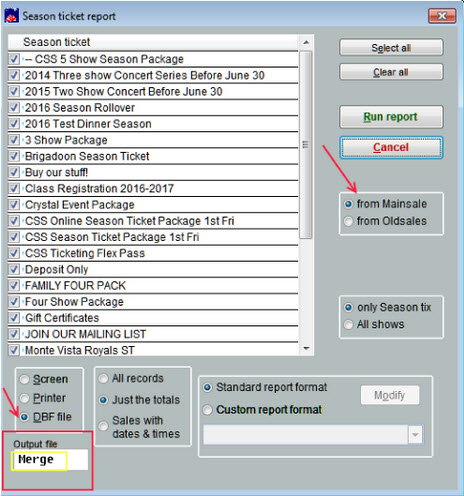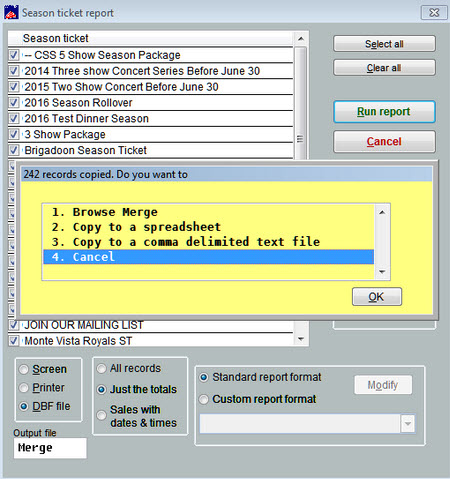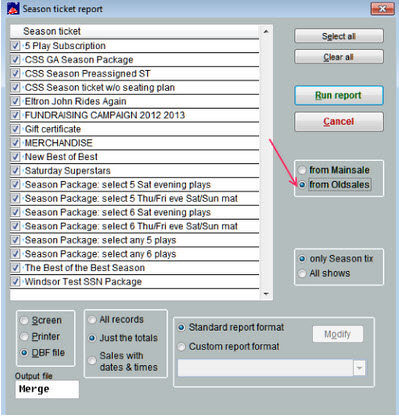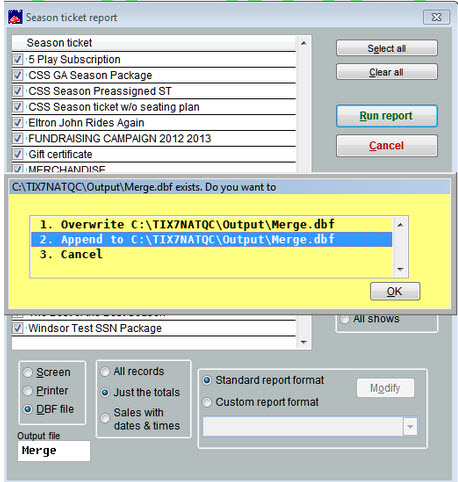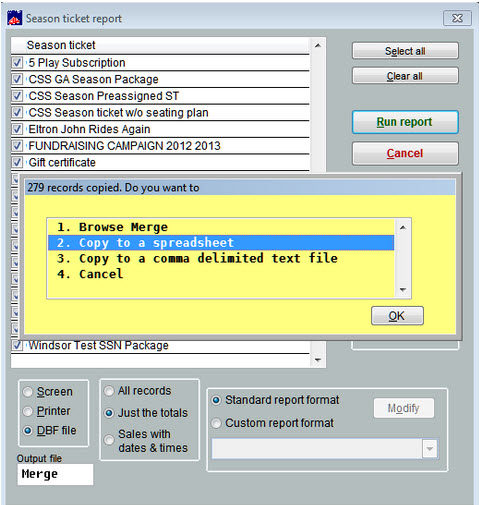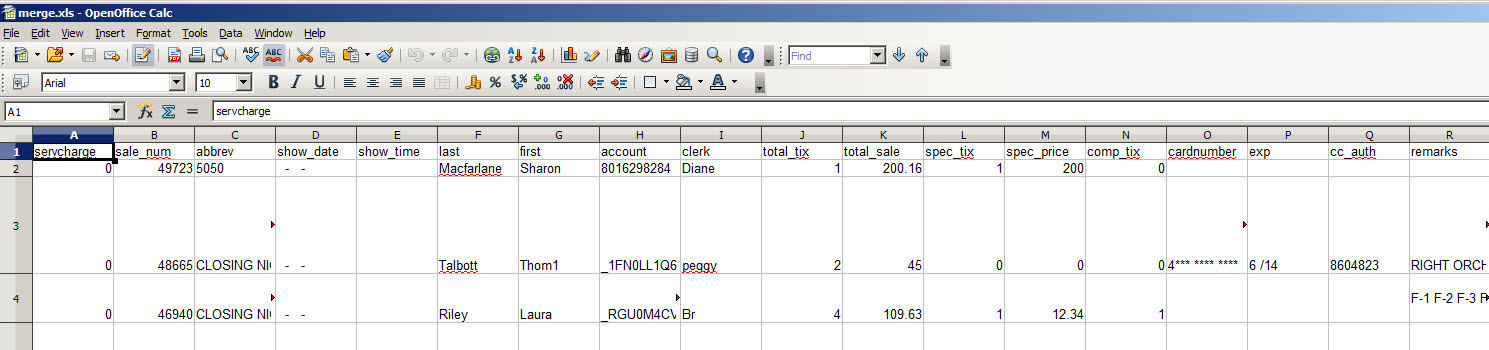(Last updated on: May 4, 2017)
Here is how to run a report to see the names, addresses, emails, dollar amount sold for season ticket subscribers.
- Go to Reports | By show | Season ticket
- Choose From Mainsale (which are your current season packages)
- Check or uncheck the packages you want in the report.
- Choose DBF as the type of file to create.
- In out Output file box, type the name you wish to give the file you’re creating.
- Click the Run report button.
- Your DBF file has now been created. It is located in the C:\Tix7 directory on your computer.
- You will see a yellow box appear with four options.
- Choose 4. Cancel.
- Now you’re back to the report screen.
- This time, click only on From oldsales (Oldsales are shows that have been archived).
- Check or uncheck the shows you want to include in this report.
- Click the Run report button.
- The yellow box comes up again, with three options.
- Choose 2. – Append to …
- Another yellow box will come up with four options.
- Choose 2. Copy to a spreadsheet.
- You now have both the data from mainsales and oldsales in one spreadsheet.
- You can find the spreadsheet in your C:\Tix7 directory.