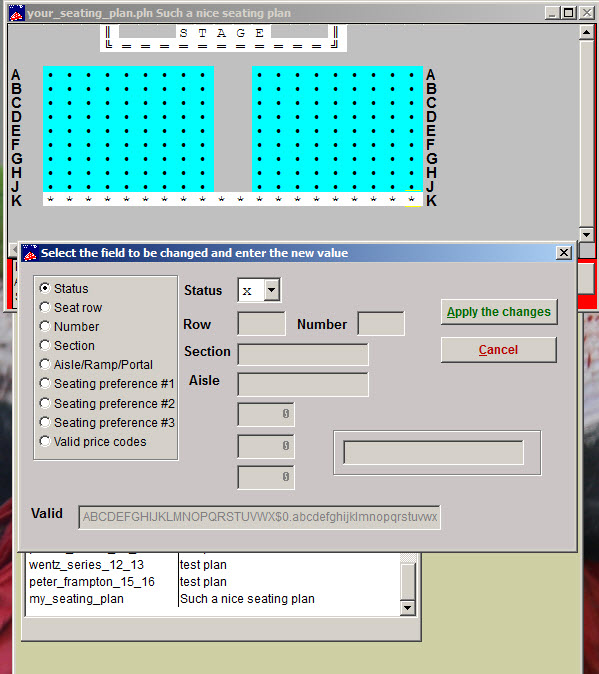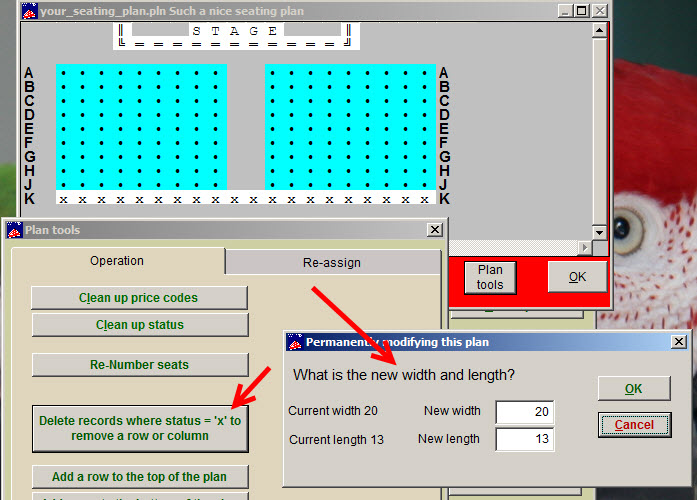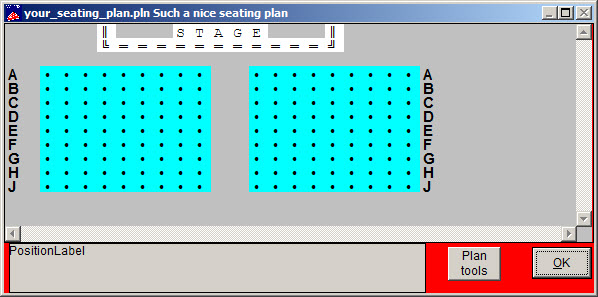Sometimes, it’s necessary to make a seating plan smaller. Maybe you’ve removed some seats in the theatre and don’t want to have a seating plan with a lot of blank space in it.
- Start by making the status of each seat into an “x”.
- We are taking out Row K in this example.
- We right click the far left and far right seats and they turn into asterisks.
- In the window that opens, click in the Status field, hold your left mouse button down and scroll right to highlight everything in that field, then delete and type in a lower case x.
- Click the Apply the changes button.
- Go to Plan tools and click Delete records where status=’x’ to remove a row or column.
- A new window will open and ask for the new width and length of the plan. In this example, we are removing a row, so our new length is 12, instead of 13.
- Wintix removes the seats.