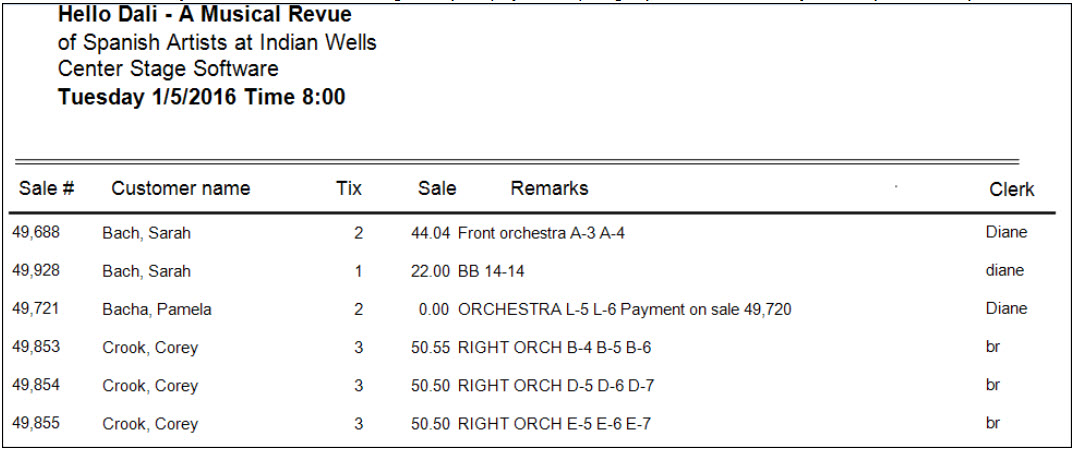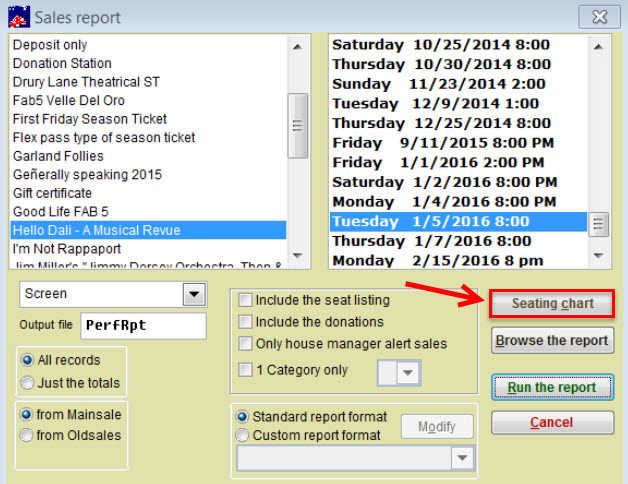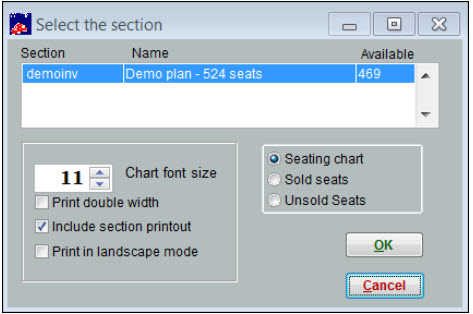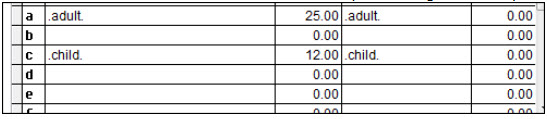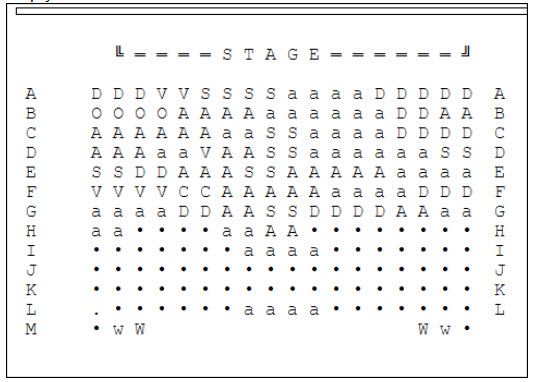(Last updated on: February 16, 2016)
We’d like to share a great idea that one of our Wintix users, Marlene from Grace Arts Live, uses to give her a quick visual for the night of the performance that lets her see where her unsold seats are.
First, to see a report of who’s attending their event, we recommend running a Report | By show | Single performance. The report looks like this:
If you want a visual of the seating chart showing which seats have been sold vs. those seats that haven’t been sold, go to Report | By show | Single performance |click the Seating chart button.
After you click the Seating chart button the window below appears (notice all the choices you have on the left side):
- Chart font size
- Print double width
- Include section printout
- Print in landscape mode
On the right side, you see the radio buttons:
- Seating chart
- Sold seats
- Unsold seats
Our client Marlene runs reports of her seating chart that shows which seats were sold and unsold. She uses this report to determine which seats were sold in house, (either in person, over the phone or by mail ) and online via Webtix.
In order to do this, she has set up her shows’ categories and prices as follows.
She uses capital letters for her in-house price categories and prices.
For online, she uses lower case letters for her price categories and prices.
Now, when she runs the seating chart report, this is what she gets (see screen shot below). At a glance, without having to run a regular Report by show |Single performance, she can readily get an idea of how many sales were sold in house vs Webtix, as well as see where the empty seats are.