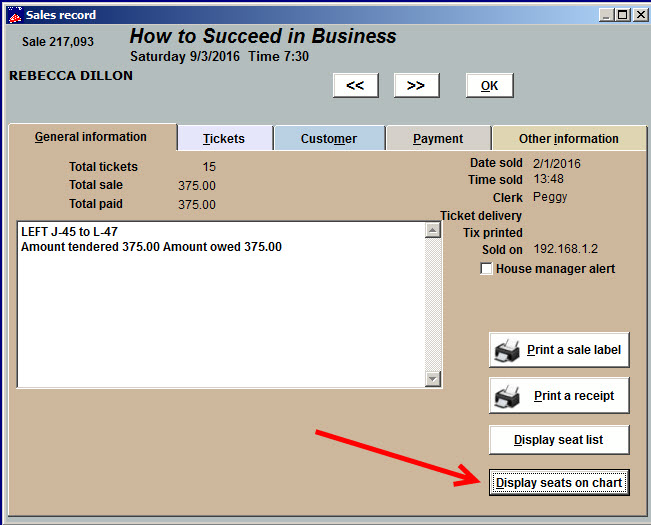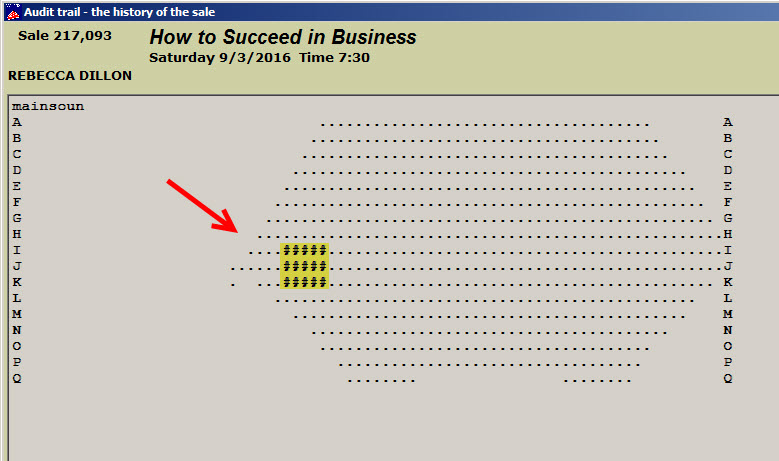Skip to content
Wintix 6: exchanging seats for a group? Use the “Display seats on chart” button
- When you are exchanging seats for members of a group, you can have the seating chart display graphically, rather than listing the seats in the general tab by clicking on the Display seats on chart button in the sales record. It makes it a lot easier for the ticket sellers to know where the sold seats are in relation to each other, so they can keep the group together.
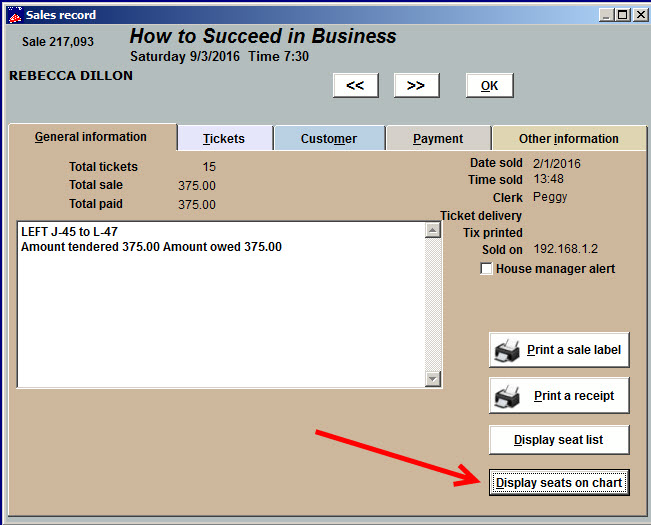
- When you click on the button, you will see the seats in the sale displayed as hastags (#).
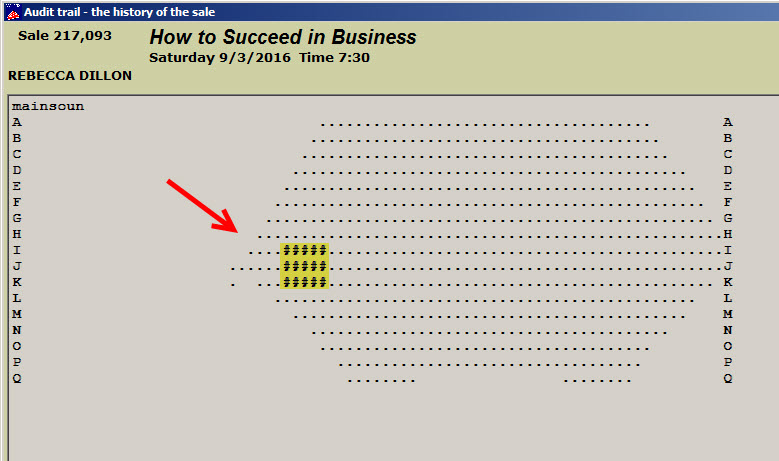
This entry was posted in
Desktop Software,
Wintix 6 and tagged
tutorial. Bookmark the
permalink.