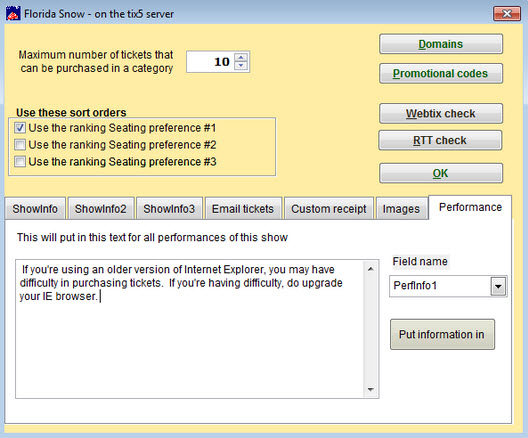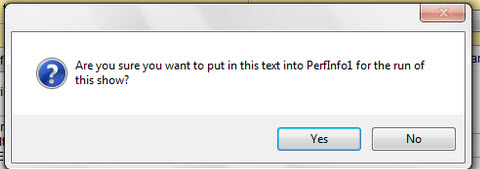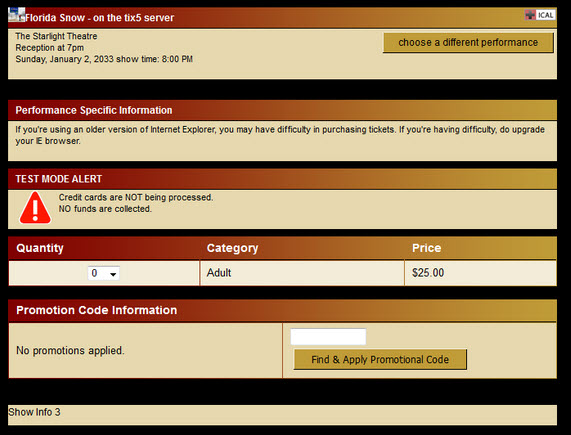(Last updated on: January 29, 2016)
Are any of your Webtix customers getting this message and not able to complete their online purchase?
It could be that they are using an older version of Internet Explorer (IE).
- Add verbiage on your website to say something like “If you’re using an older version of Internet Explorer, you may have difficulty in purchasing tickets. If you’re having difficulty, please upgrade your IE browser or use a different browser like Firefox or Chrome.”
- Go to Show| Edit a show | Internet options.
- Click on the Performance tab.
- Enter your text into the Performance tab field.
- Click the Put information in button.
- Click Yes to Are you sure you want to put in this text into PerfInfo1 for the run of this show?
- That verbiage will appear on every performance date for that show as seen in the screen shot below.