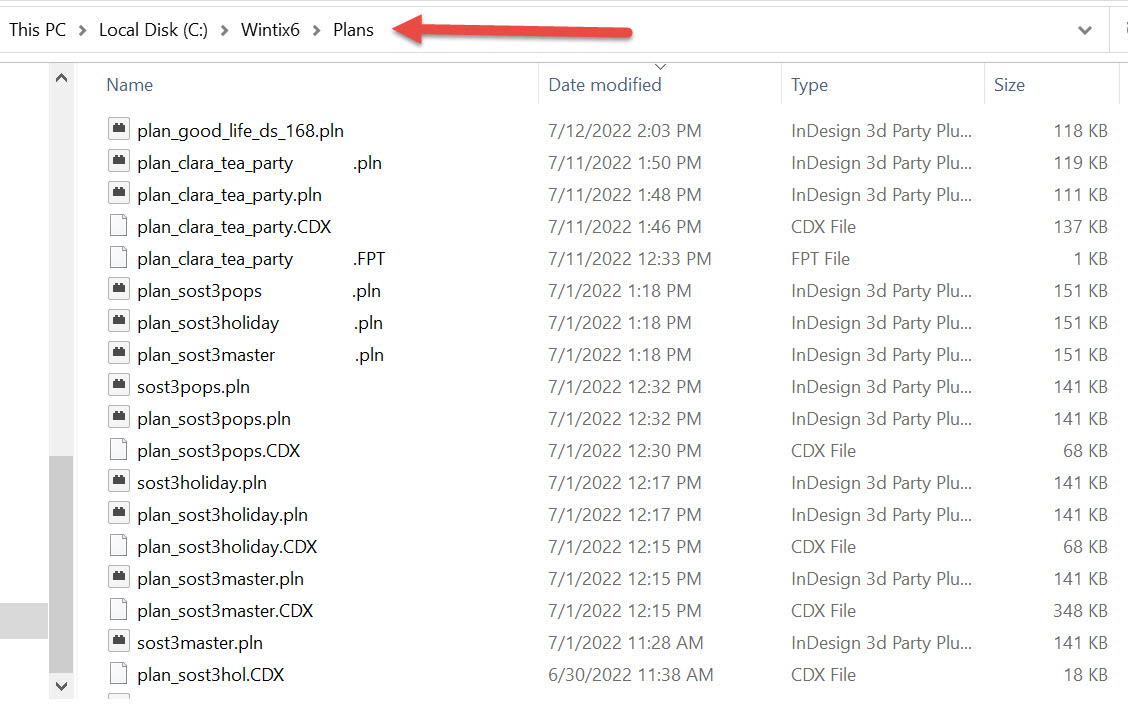(Last updated on: July 13, 2022)
A Wintix user reported: I just made a change to price codes on a seating plan. I updated all charts that are based on the map. On the same computer that I made this change, I can see the new price codes, but all other computers are not showing the updates. We have restarted all the computers and even under my sysadm login we could not see the changes. I had to go onto each individual computer and update the charts. This has never happened before. If I update charts on one computer it has always carried over to all of them.
Here is what’s happening and how to fix that:
- After updating a seating plan, the updates to the plan get saved to the chart on the server.
- When going to Sale | Regular sale | <Choose a show using that chart>, your computer should be pulling the most current chart from the server.
- Instead, it’s still pulling the file that was saved previously in the local computer. C:\Wintix6\Plans.
- Delete all files in there.
- Going forward, the files can’t be found locally, so it will pull the updated ones from the server.