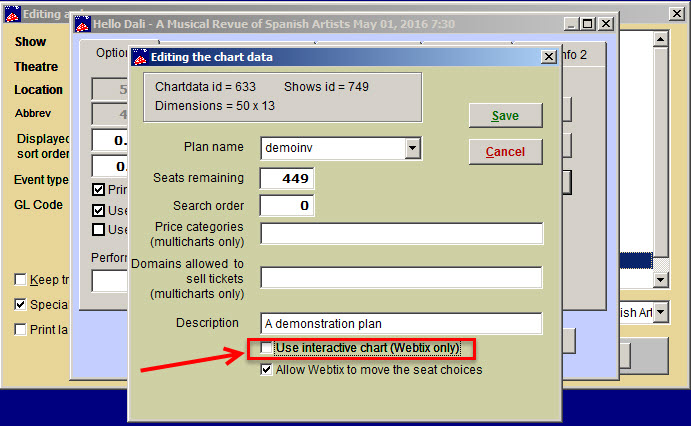If you need to use a seating chart for auditing or scanning purposes, but do not want your online patrons to be able to choose seats on the chart, do the following:
- Go to Show | Edit a show | Edit date | Edit chart data.
- Uncheck the box labeled Use interactive chart (Webtix only).
- The chart will no longer be displayed online.