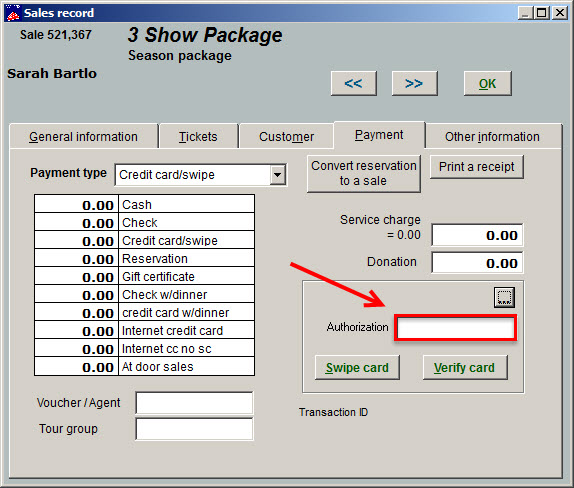(Last updated on: October 1, 2015)
There might have been a break in the communication between your computer and Authorize.net. Authorize.net may have received the communication to charge the card, but your ISP may have had a slight interruption so that Authorize.net could not communicate back to Wintix on your computer in time. So basically, there may have been a time out. In this circumstance, Wintix could not receive the communication from Authorize.net, so returned a “Not Approved” message.
If this happens, where an in house credit card transaction is performed in Wintix (using your in house API login/transaction key) and you get a “Not Approved” response in Wintix, do the following on the same day as the transaction – that’s why it’s so important to run a Daily Sales Report.
- Log into Authorize.net
- On the home page, click on unsettled transactions
- Find the transaction and check if the transaction was not approved or approved
- If approved, copy the Authorize.net approval code and paste into the Wintix Authorization field – see screen shot below:
NOTE: if you discover the credit card was indeed charged days after the sale was done (though Wintix received a “Not Approved” message) and another credit card was used and charged, you will need to refund the original card in Authorize.net.