How to run a single performance reported sorted by sale number
- Go to Report | By show | Single performance
- Choose to run it to a DBF file
- Choose Copy to a spreadsheet
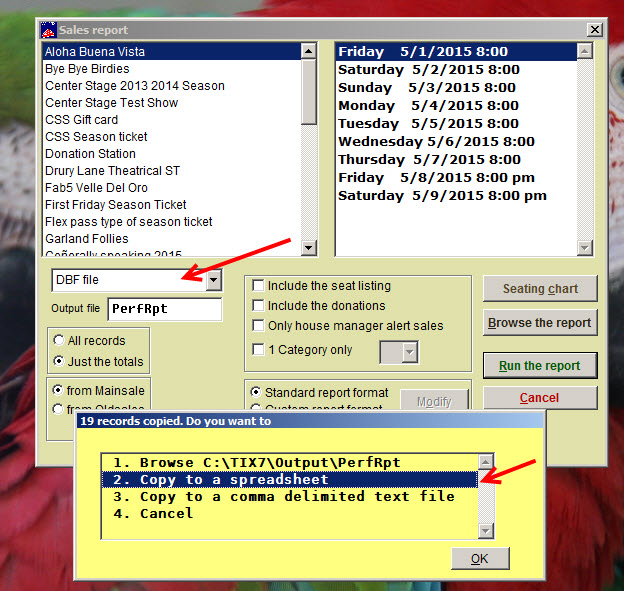
- In your spreadsheet, sort the data by sale number
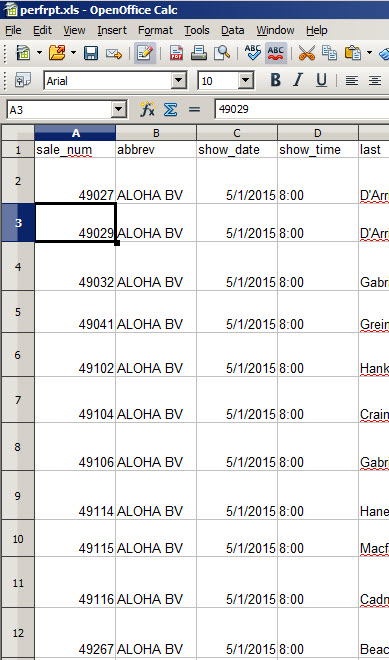
This entry was posted in
Desktop Software,
Wintix5,
Reports and tagged
tutorial. Bookmark the
permalink.