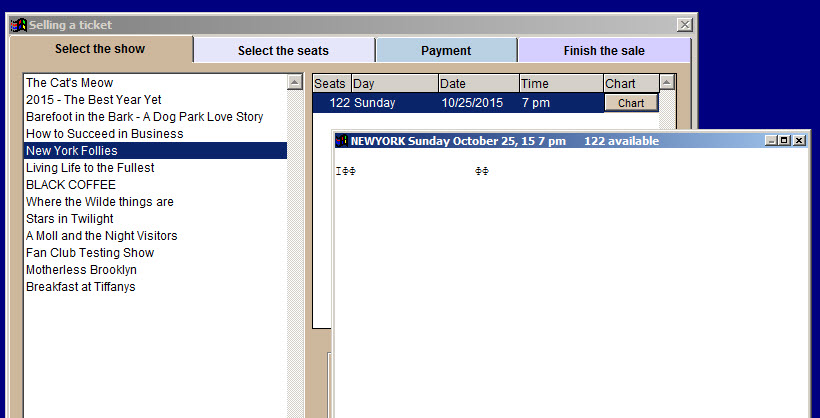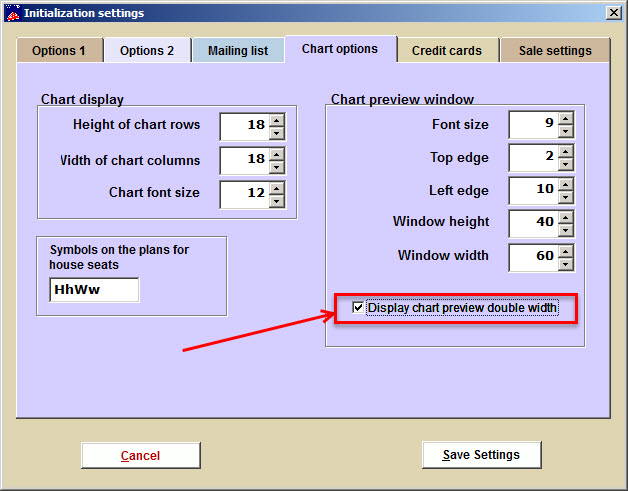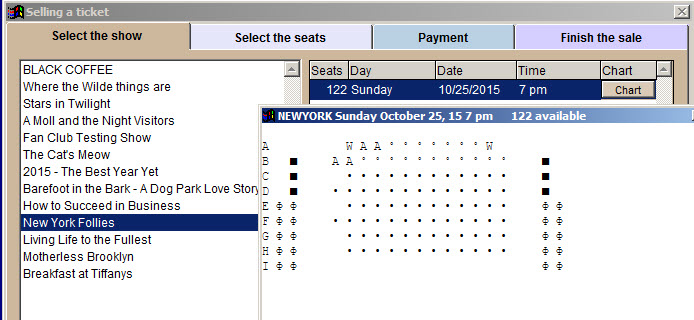One of the cool new features in Wintix 6 is that you are able to preview a seating chart before you pick seats.
If your seating chart preview appears like this, though, there is a quick and easy way to fix it:
- Go to File | Initialization | Chart options and check the box Display chart preview double width.
- Click Save Settings, then go back to your sale and preview the seating chart. It will appear correctly.