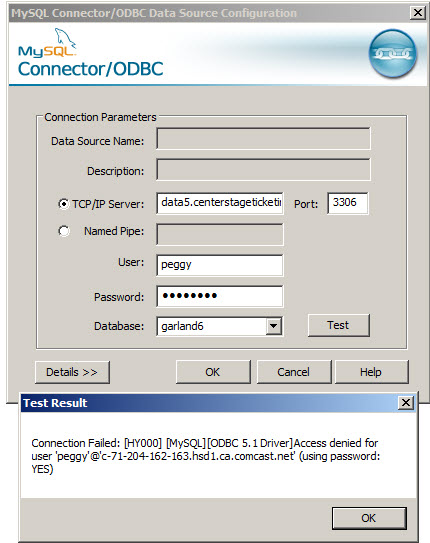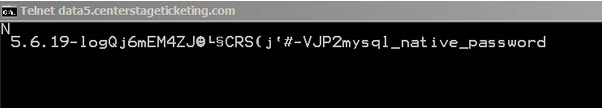(Last updated on: April 8, 2024)
Click the test button:
- If the last sentence begins with ‘Access denied’…it’s a problem with the connection string.
- If the last sentence begins with ‘Cannot connect to server’…it’s a problem with the port firewall/security
Also check:
Is Webtix working? If the answer is yes, then we know by deduction that the both the Webtix and database servers are working.
Your own connection to the remote server is the next thing to check. You do that with the telnet command. This is available on all computers. If you do not have it, go to TechNet at Microsoft.com for the instructions to install/enable it.
- In your Start menu, type telnet.
- Click on the Telnet icon listed in your search results.
- You should now have a Telnet command window open.
- Run this command:
open data5.centerstageticketing.com 3306
This is the result you should get:
Additional notes with Windows 10 and port 3306:
- Go to a command prompt
- Type PkgMgr /iu:”TelnetClient” The screen will give a very quick flash
- Type Telnet You will get a message
“Welcome to Microsoft Telnet Client”
“Escape character is ‘CTRL+]’Microsoft Telnet> - type either
open data4.centerstageticketing.com 3306
or
open data5.centerstageitcketing.com 3306 - You will get a response like
8.2.123<☻§Yr%<Pc&d\Qn%mysql_native_password
Connection to host lost
Press any key to continue. . .
If you get the mysql_native_password response, it means that port 3306 is open.
If you do not get that response, the port is not opened. This could mean the firewall on your computer is closed or your tech staff may have closed access to the internet for everyone on port 3306.
Frequently, tech people will not know that port 3306 is closed. The purpose of this command is to let them know that you have confirmed that the port is closed (or open).