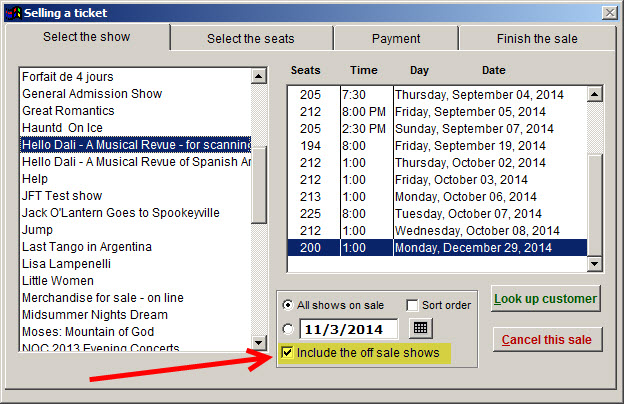(Last updated on: December 9, 2015)
Each performance of every show has it’s own ‘Off sale’ date and time. When you’re setting up your show and entering the performance dates and times, Wintix automatically enters an Off sale time as Show Time. So if your show starts at 7 pm, Wintix sets the show to go off-sale at 7 pm. You can change that. Below is more information and instructions on how:
- https://help.centerstage.com/2013/03/how-to-set-a-default-time-for-a-performance-to-go-off-sale/
- https://help.centerstage.com/2014/06/how-to-set-a-time-for-a-performance-to-go-off-sale-while-editing-a-show/
Also, if you go to Sale|Regular Sale and do not see you show/performance in the list, click on the Include the off sale shows button at the bottom of that Selling a ticket screen and you will see the show and can sell a ticket to it. (See screen shot below.)
- You can also click on Show | Utilities | Change a date or time and change the date to be something in the future
If you do not see that box, click on the link below for instructions:
https://help.centerstage.com/2014/11/set-permissions-for-clerk-to-include-off-sale-shows/