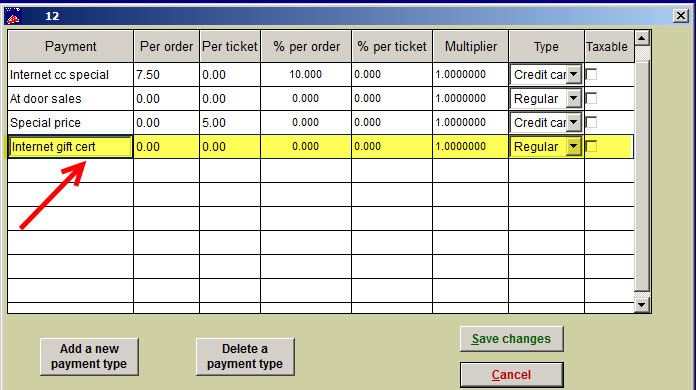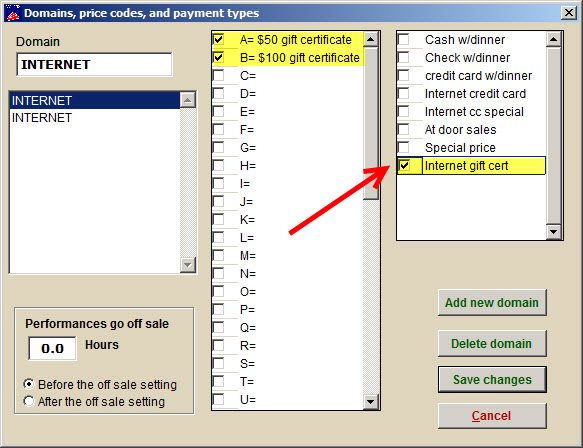(Last updated on: September 18, 2015)
- Click on File | payment types (see screen shot below).
- You may create a payment type specifically for your gift certificate to be sold online. Once you add it, make sure you click on the
Save Changes button.
- Next, click on Show | Edit season package (name of gift certificate) | Internet options |Domains
- Choose the payment type that you created for the gift certificate (see screen shot below):
- Click Save changes and you’re done.