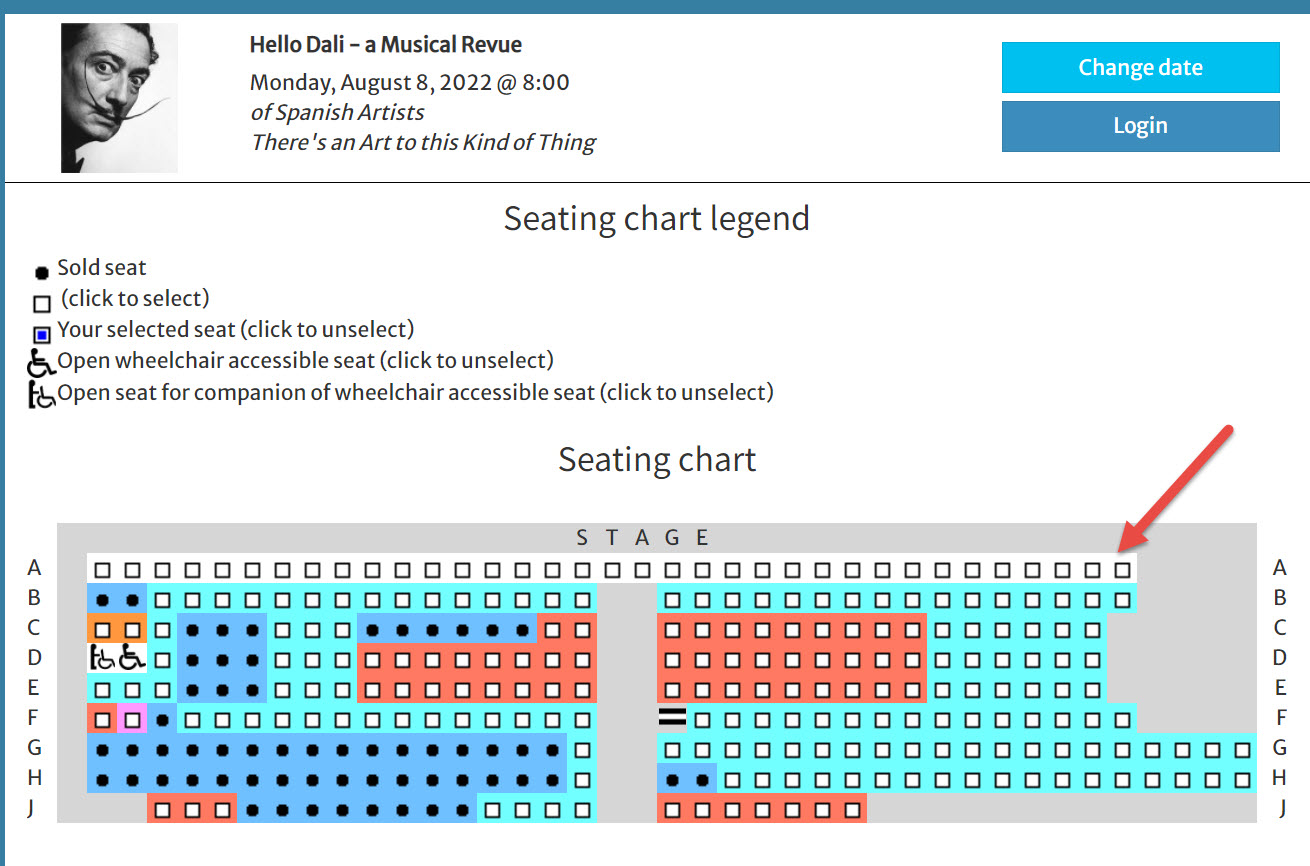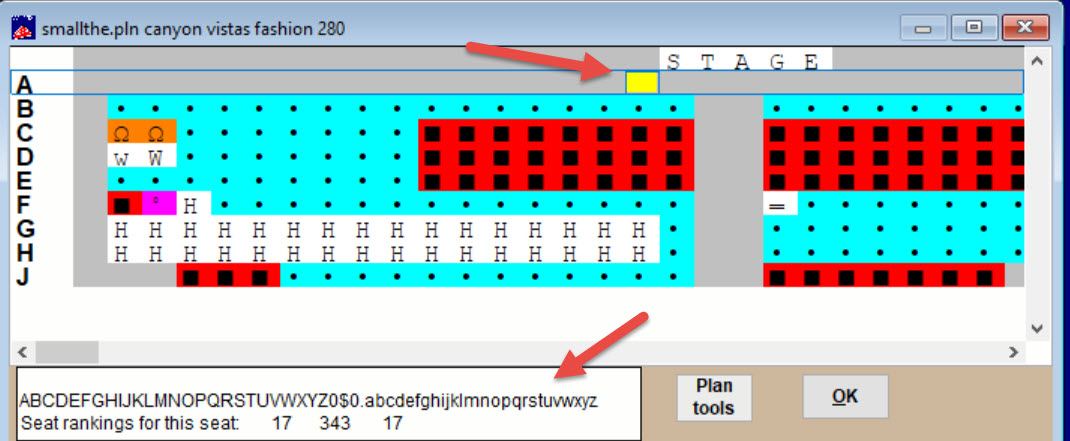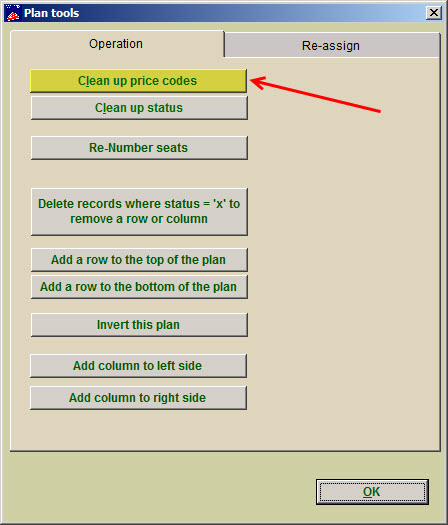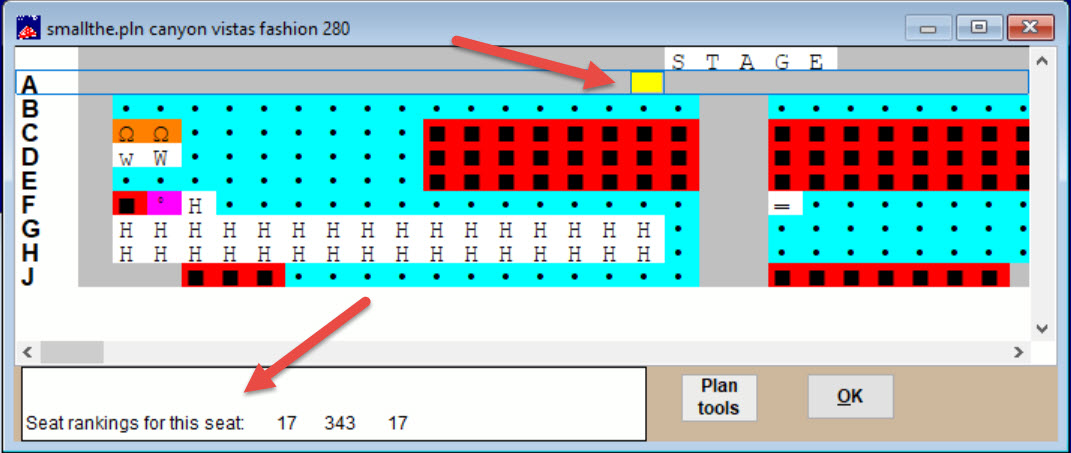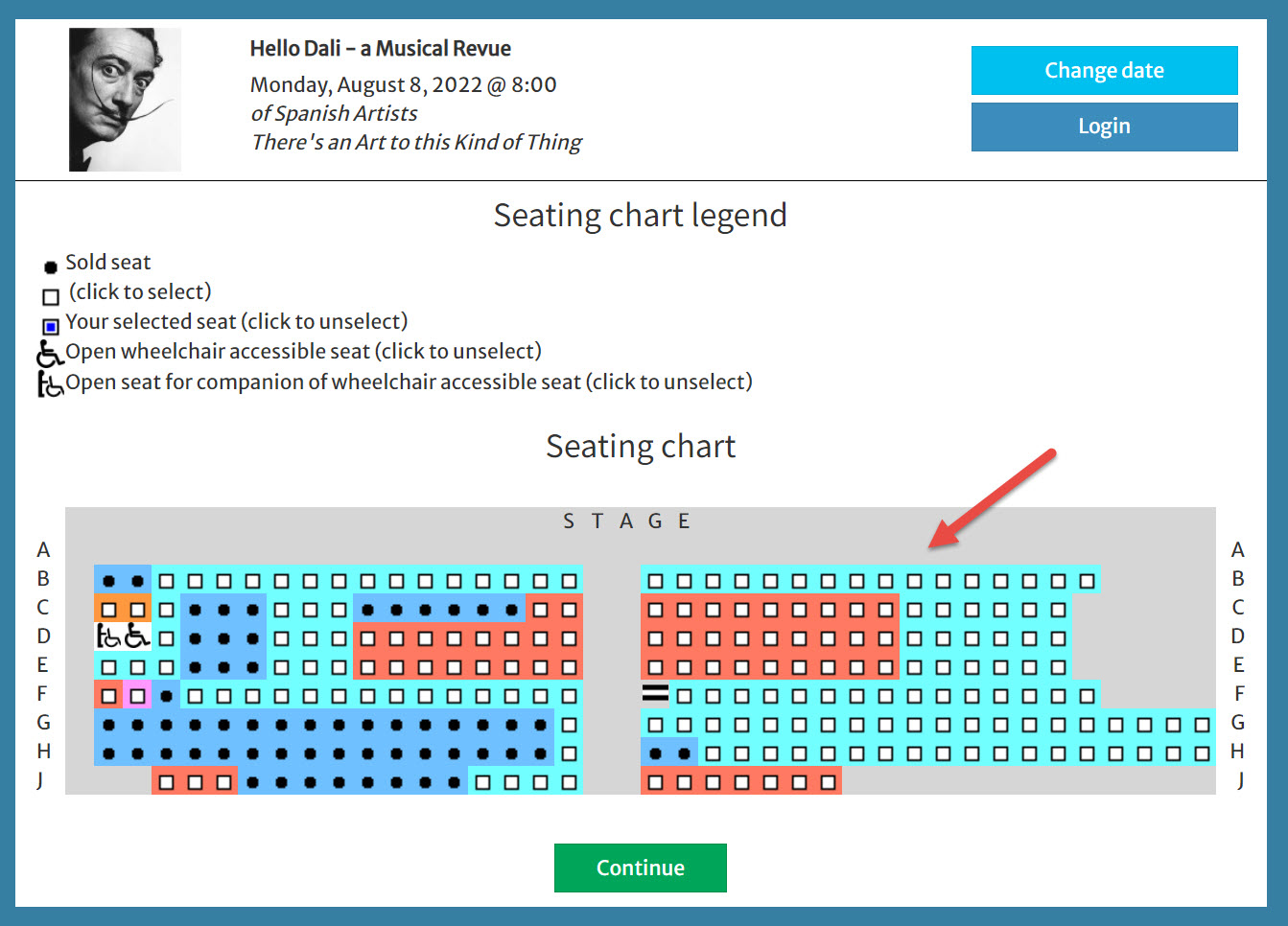(Last updated on: March 17, 2022)
Whenever you decide to modify your seating plans, please contact our support team to go over what you would like to modify.
Note: Always make a copy of your seating plan before modifying it, just in case!
One of our clients had this problem: One of our clients modified one of their seating plans. They did a block select and selected empty cells. The result was they ended up with dozens of seats that appeared for sale for their online patrons as seats with a white background. Online patrons were able to ‘select’ the seats and move forward with the purchase. The online patron was able to click on the seat, select it, then choose a price category and progress through the sale until at some point, the sale didn’t go through because the ‘seats’ they chose were not really seats. In Webtix, their seating plan looked like this (see highlighted area) in screen shot below:
In Wintix, the seating plan looked like this (notice there are price codes in the bottom left information window):
When you click on Clean up price codes, Wintix removes any price codes on your seating plan where the status field is empty. This is what your plan will look like in Wintix after the price codes have been cleaned up:
In Webtix, the seating chart will look like this: