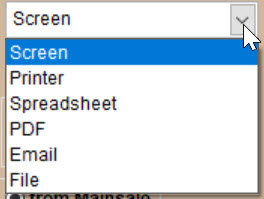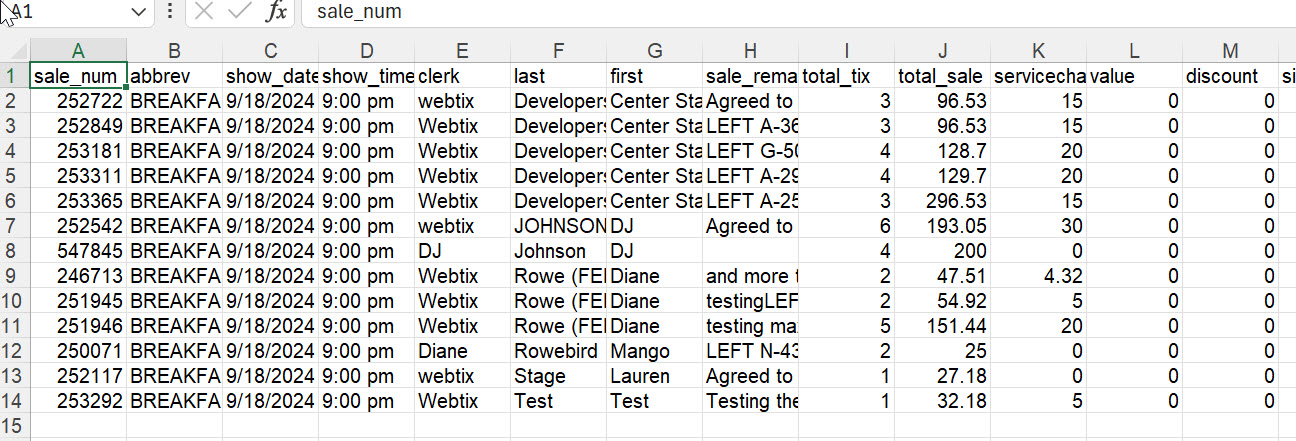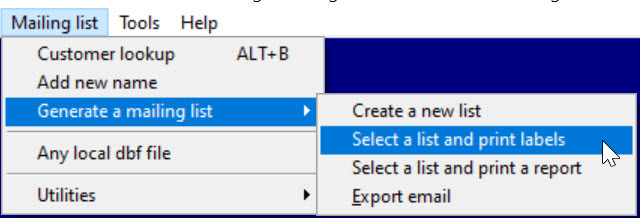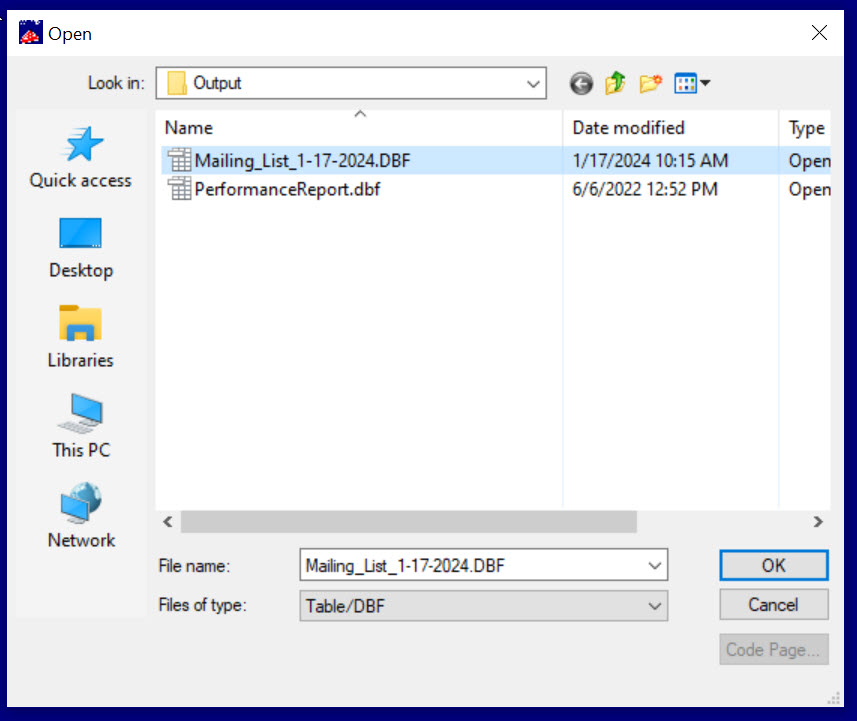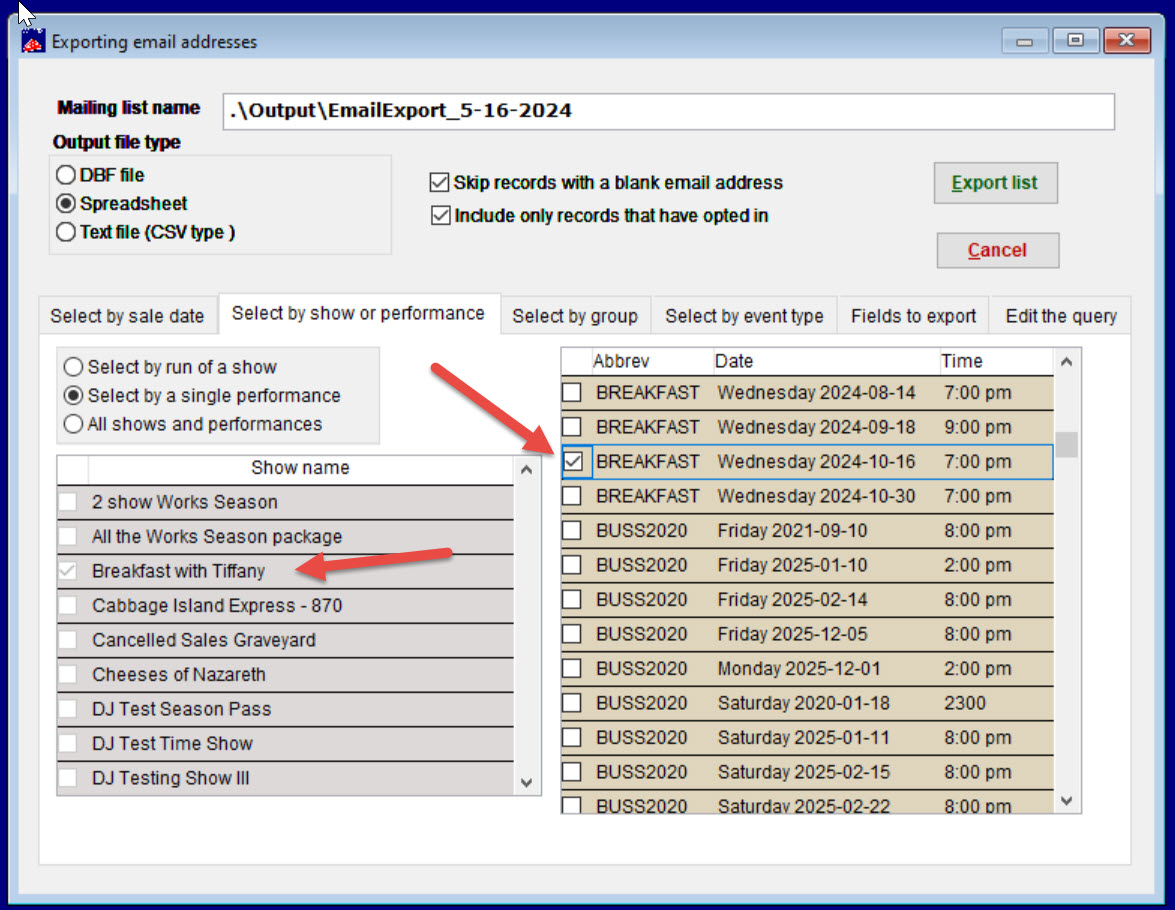(Last updated on: May 16, 2024)
Want to target patrons who have bought tickets for a specific show? In the tutorial below, we’ll show you how to run a report for a performance. Then, we’ll use that report to create a mailing list comprised of all ticket buyers for that show.
- For a single show, just run a Report | By show | Single performance.
- There are radio buttons and check boxes that give you options of choosing what information you want to include in the report.
- Here are the options of how to run the report.
- We will run it to a spreadsheet to create a mailing list.
- Wintix will place the spreadsheet in your C:\Tix7\output folder.
- Once you have your spreadsheet, you can clean it up as you wish.
If you want to do a USPS mailing to that list
- In Wintix, click on Mailing list | Generate a mailing list. Select a list and print labels so you can prepare your mailing.
If you want to do an email blast to that mailing list
- Go to Mailing List | Generate a mailing list | Export email.
- Click on the Select by show or performance tab.
- Click the radio button Select by a single performance, then click the checkbox next to the performance.
- By default, Wintix will only select first and last name, and email address. If you wish to capture other information, click on the Fields to export tab.
- Click Export list.