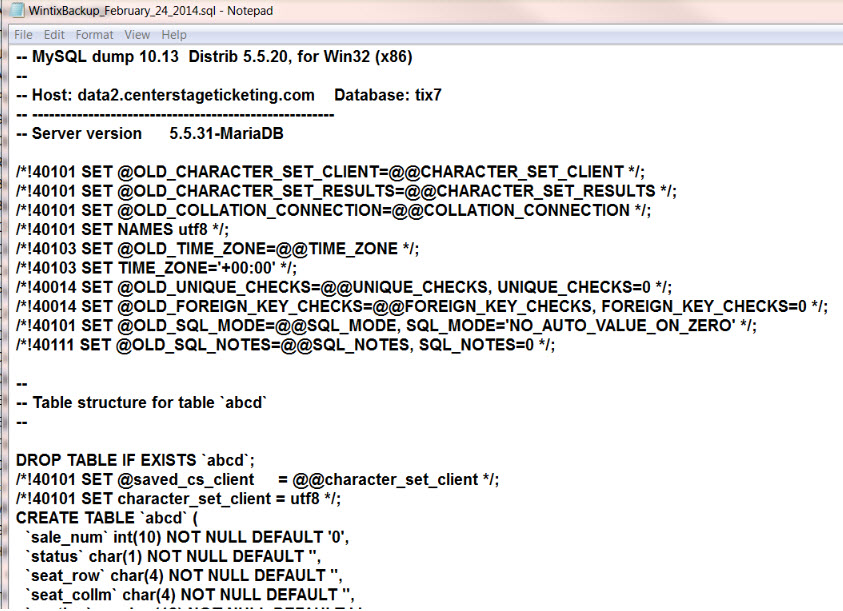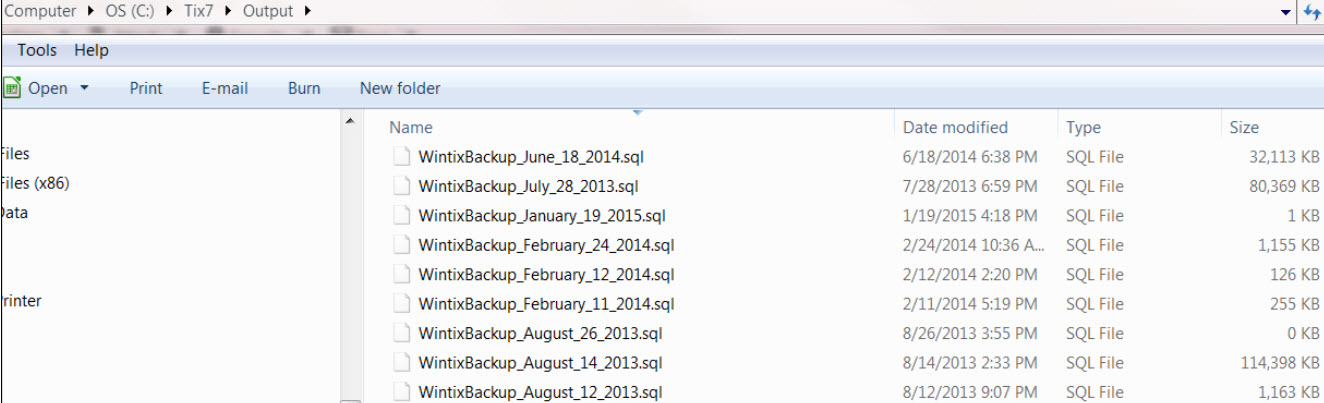(Last updated on: June 24, 2015)
In Wintix, when you click on Tools | backup | backup data, Wintix backs up the file. When the backing up is complete (should take a few minutes), the file will be saved in your C:\tix7\Output subdirectory. See screen shot below. Notice the files are called “WintixBackup[date].sql. Your Windows Explorer will give the date and time of the backup and display the size of the file.
For very large files (i.e. 80 megabytes or more) you will need to use a text editor like Notepad ++ or Emacs. There are several text editors out there. ![]()