(Last updated on: May 14, 2021)
A Fan Club in Wintix is a group of people who qualify for advance purchase at a special price. This is usually because of a previous sales history in Wintix, but it doesn’t have to be. Any collection of people that you put into a mailing list group can be part of a Fan Club. For example, levels of donors can become members of a Fan Club who are then given special prices or advance access to seating at shows. Also, Fan Clubs are an efficient way to hand out comps to specific people (ie: cast comps).
An event can have multiple Fan Clubs with multiple prices and on-sale dates.
This post covers how to set up a Fan Club in Wintix, how to add members, and how to add Fan Club pricing to your event.
Create a new group
- Click on File | Mailing list groups and Add new group.
- Give it a Group domain (so they can buy tickets online).
- NOTE: Group Domain must be in ALL CAPS for it to work online.
- Check the Unlink after Webtix purchase button if you wish to disable the link to the Fan Club price after it has been used.
Now you are going to add members. You can add them from existing sales, from a list, or add patrons individually.
Adding names from existing sales
- While still in File | Mailing list groups, click on the Add names to a group button. You can add names to a group based on their attendance in a particular show.
- When you are done, you can look up each customer and confirm that they are members of the Fan Club group.
Adding names from a list
- A promoter may have a list of people that they wish to have special prices. Or you may have run a campaign asking people to sign up for a Fan Club.
- You can manually enter each name into Wintix and assign them as a member of the group. If there are a lot of people on the list, you may want to have Center Stage Software input it for you.
Make individual patrons part of the Fan Club mailing list group
- In a customer record, go to the Group assignments tab and check the box next to the Fan Club group.
Click here to learn how to sell Fan Club tickets.


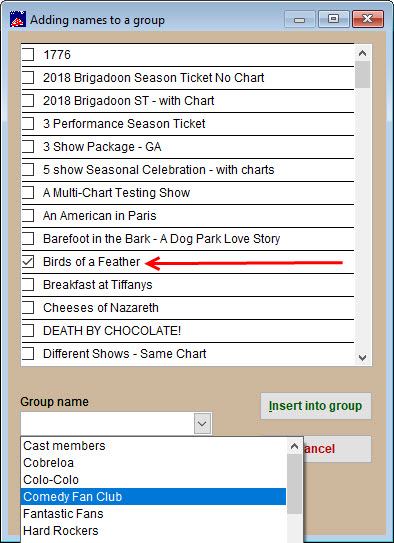
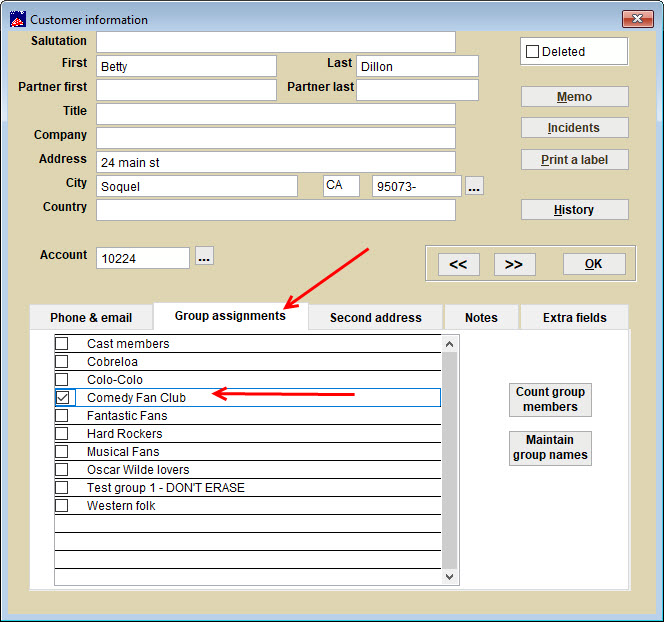
Pingback: Misc. questions about Wintix | Center Stage Software Help Desk