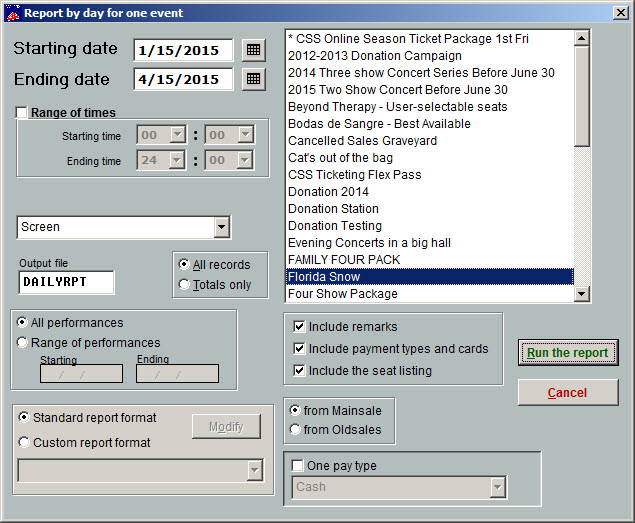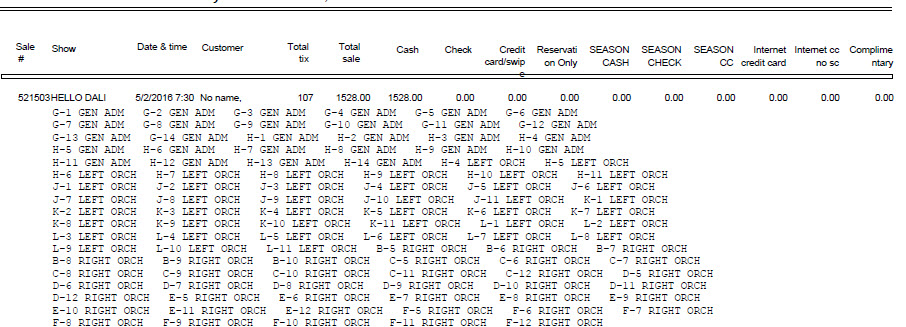(Last updated on: May 12, 2017)
Once again, a key to successful box office operations is making sure accounts balance every day. The Show for a day report is a tool for making decisions as to whether a show stays open or closes. This is particularly useful for for-profit operations with continuous productions.
This is how they get the “Advance and Wrap report” that they depend on to survive. There are as many definitions of advance and wrap as there are commercial theatre operations. In a general sense, it works like this:
- The report for sales of performances that have already passed is the “wrap.”
- The sales for future performances is the “advance.”
As long as the sales figures show that the expenses are being paid, the show stays open indefinitely. If the advance sales figures ever drop below the cost of producing the show, the show has to close..
- In Wintix, go to Reports | by Day |Show for a day
- The Report by day for one event window appears. As you can see from the screen shot below, you can choose your date and time range, include remarks, payment types and cards, as well as choose a single pay type.
- You can send the report to your screen, printer, a DBF or PDF file or email a PDF file.
Here is a sample of the report: