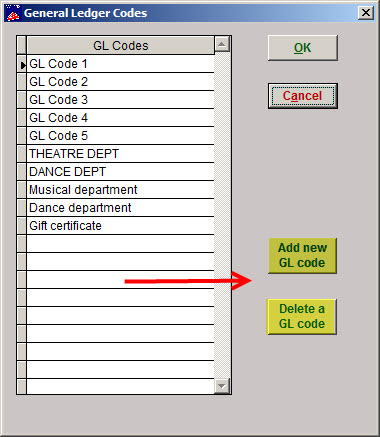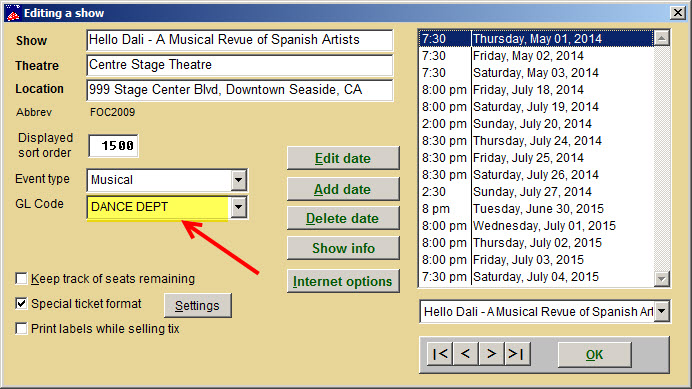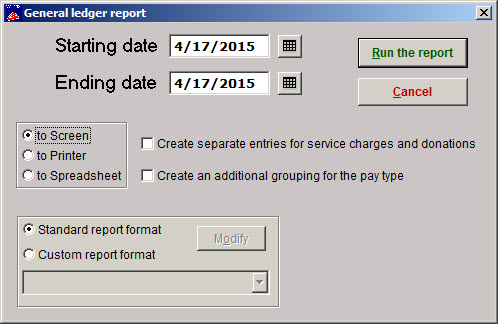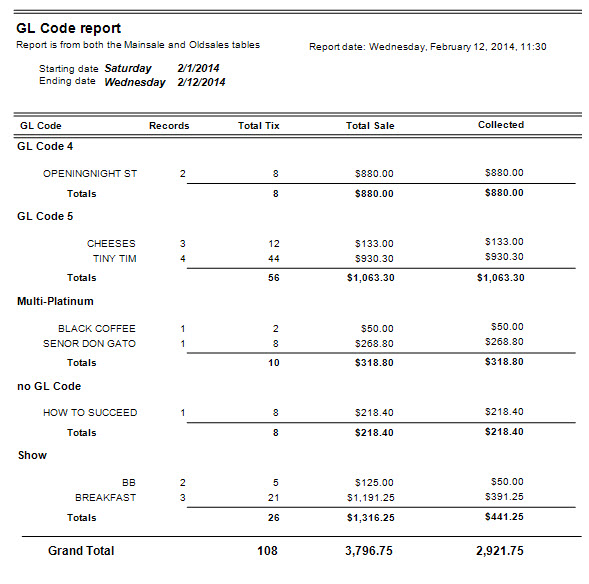(Last updated on: May 23, 2017)
This report easily organizes reports every day based on a show’s accounting
(general ledger or GL) code. With this report, each show has its own code.
GL codes are set up initially by going to File | General ledger codes, where you can add or subtract them.
- Enter the code as part of each show by going to Show | Edit a show | <name of show> and selecting the correct GL code from the list.
- To run the report, go to Reports | By day | GL codes.
- Select the date range, then run the report. You have several option of output files. Here is a sample GL code report:
Having trouble creating a GL Code report? Click here to troubleshoot.