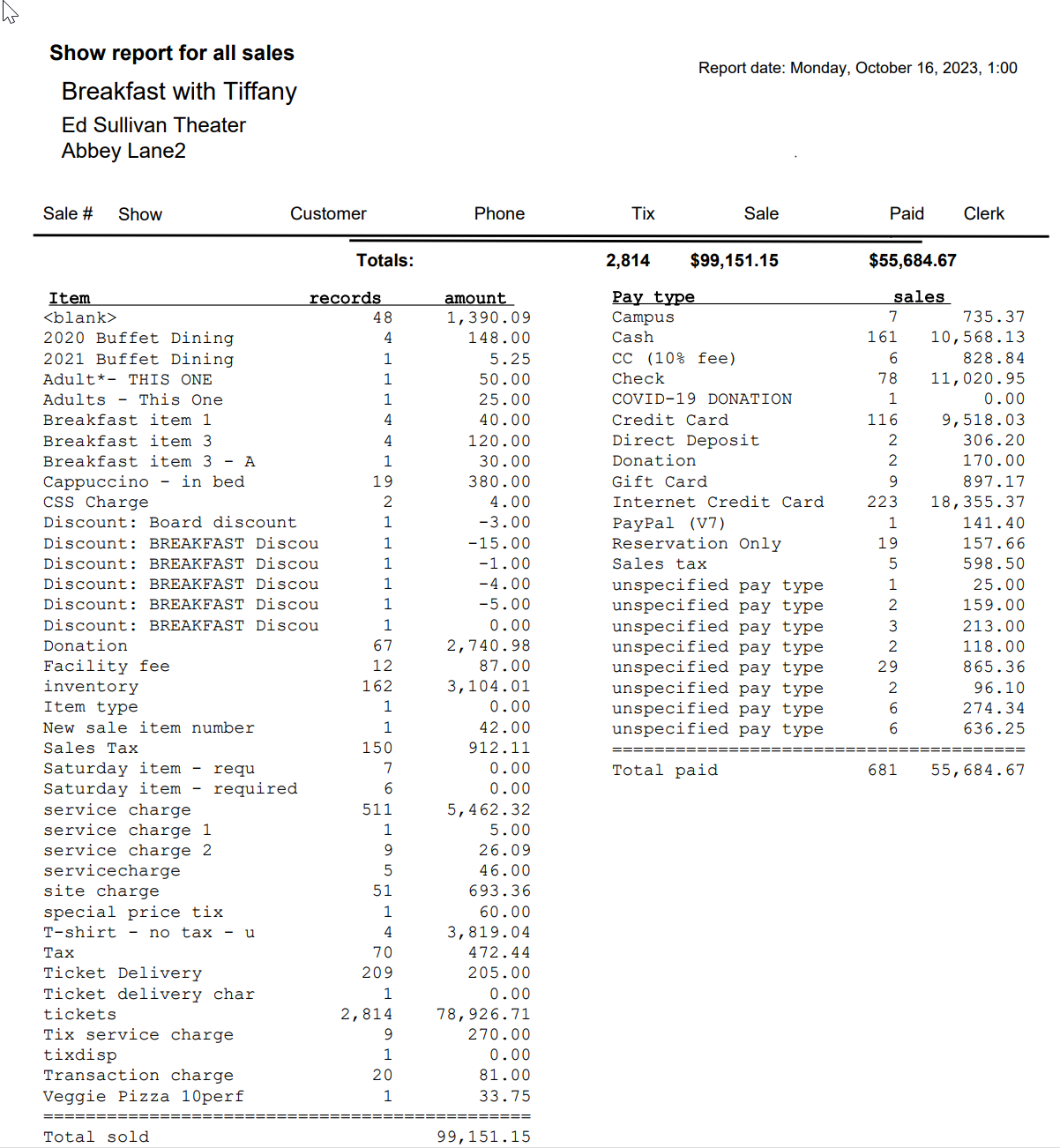(Last updated on: October 16, 2023)
- Go to Reports | by Show | Run of show.
- The Report for all sales for a show window appears:
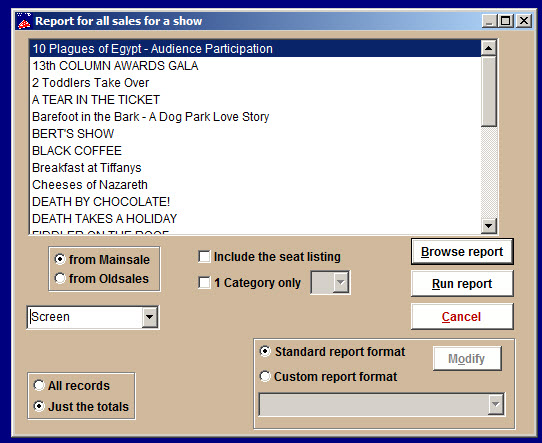
- Here you have several options.
- In the dropdown menu, you can choose to send the report to your computer screen, your printer, spreadsheet, PDF, email or other file, such as a text file or a .DBF file.
- The run of show report includes the payment types. However, if there is more than one payment type, they are put into one text field (comma separated). The total paid is a single field. These fields can be accessed if the report is sent to a spreadsheet or a custom report format.
- You can decide whether you want to see every sale for the run of the show, or just a summary.
- Wintix gives you the option to include the seat listings or just include one price category. Click in the box next to one or both of these to see what the report will look like with these inclusions.
- Click on the Run report button and the report you specified will appear in the Report preview window.
Here’s what the report looks like as a PDF: