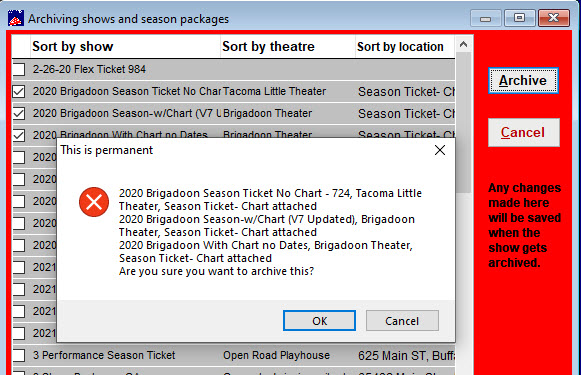(Last updated on: April 13, 2021)
After awhile, the list of shows you have in Wintix can get quite long and cumbersome. It’s time to archive your old shows.
PLEASE NOTE: Your archived shows are still there. You can still get reports from archived shows but the shows will not show up in the lists of active shows any more.
- Go to Show | Utilities | Archive a show. Select the show you wish to archive and press the Archive button. You will be warned that this is a permanent action.
- Press OK to complete. The Archive a show window will close once it’s done.