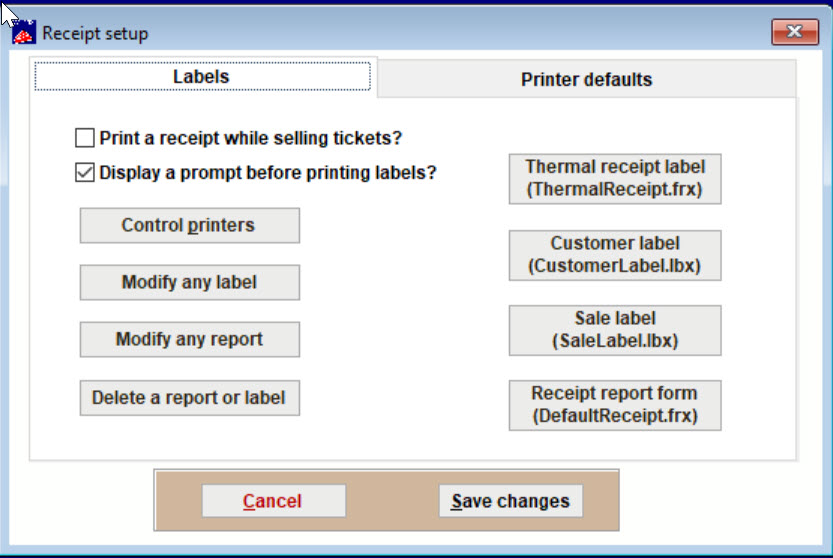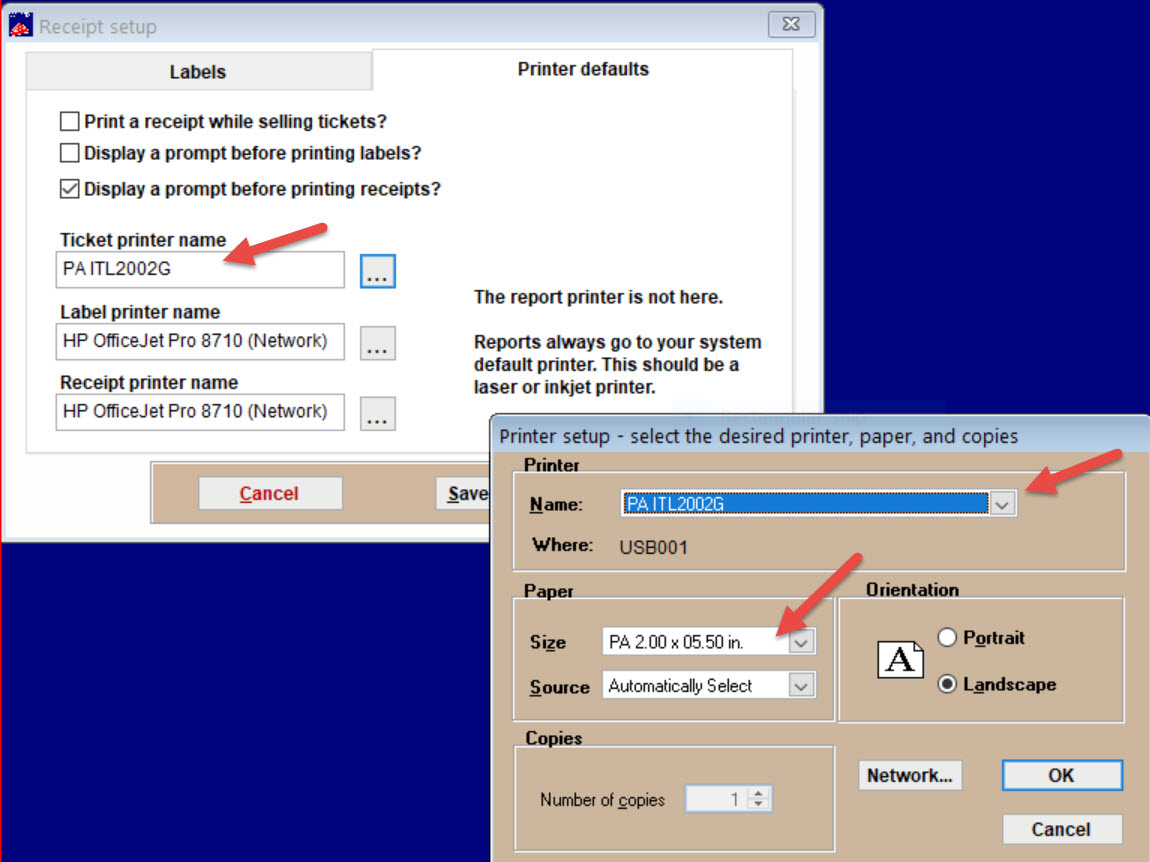(Last updated on: August 14, 2024)
From the File menu choose Label and receipt setup. The Receipt setup window appears. The Labels tab appears by default.
From this tab, you may choose from any of the actions listed on the buttons.
NOTE: Wintix provides you with standard labels. Unless you are a database pro, you should probably just put the keyboard down and step away. Or – you can call Center Stage Software Support at 831-920-1254 for help.
The Printer defaults tab is where you assign printers for tickets, labels, and receipts.
- Click on the ellipsis next to the printer name to go to the Printer setup window.
- NOTE: Make sure the correct printer is in the name field.
- Under the Paper size, make sure it reads 2.00 x 5.50