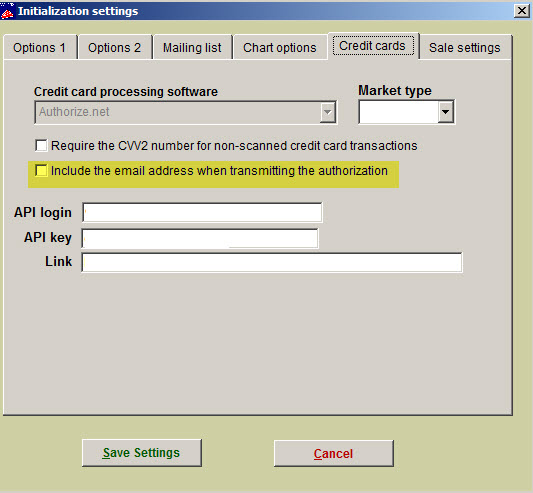(Last updated on: June 2, 2017)
A new variable to include the email address when a request for payment is submitted has been added to Wintix. A feature/annoyance of Authorize.net is that a receipt is automatically emailed to a customer. If you turn that variable off and don’t include the email address, Authorize.net won’t be able to send the receipt and it will alleviate confusion for the customer.
In Wintix, go to File | Initialization | Credit cards tab. Uncheck the box Include the email address when transmitting the authorization.
Now, read this link on how to check that your Authorize.net settings are correct.