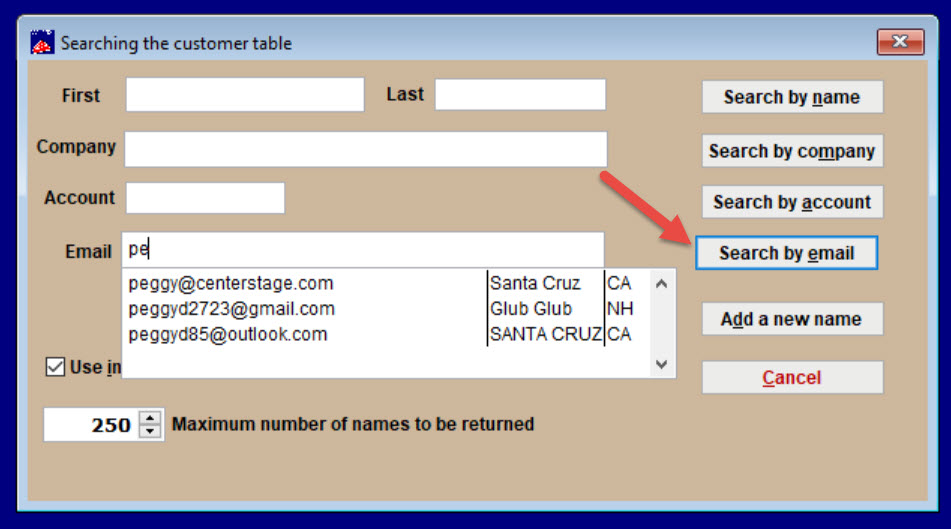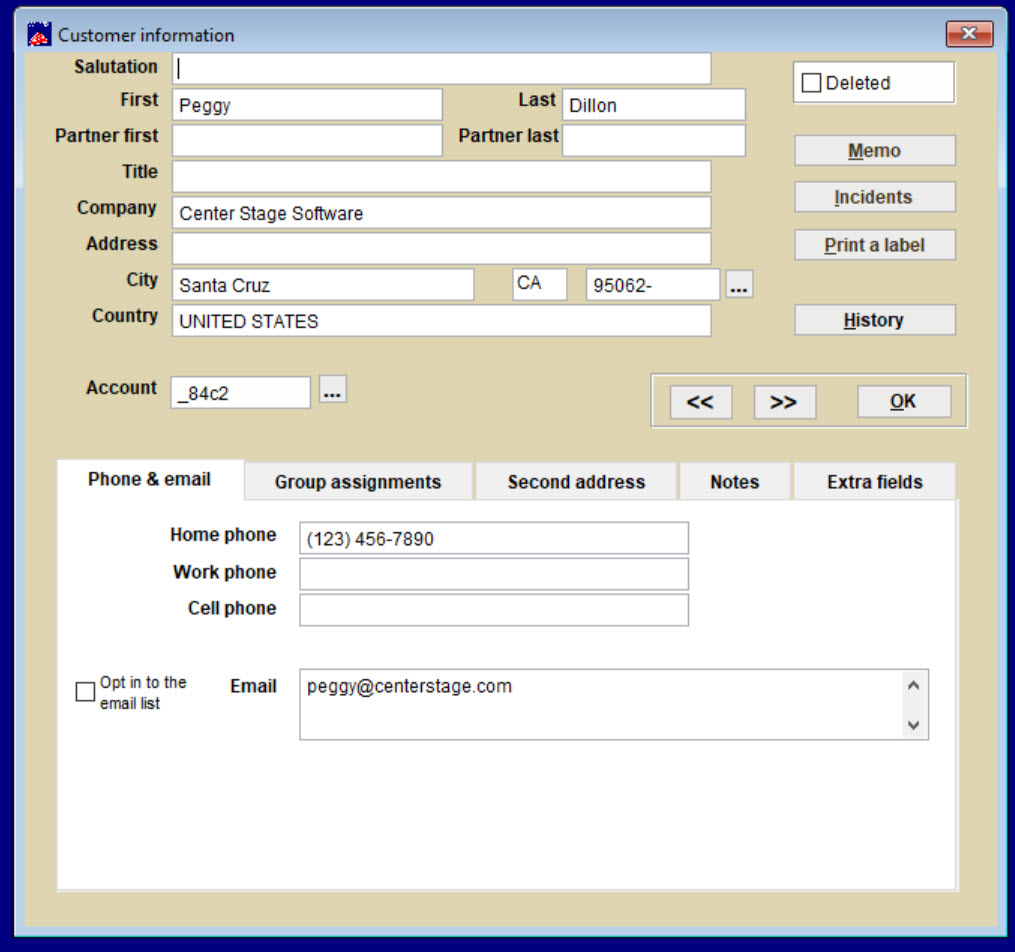(Last updated on: May 22, 2023)
- Click on Mailing list.
- Click on Customer lookup.
- The Searching the customer table window appears.
- Start typing in an email address.
- The field will start to autofill. You can continue to type or choose the correct email address if it appears.
- Click Search by email.
- The Customer information window appears. And now you have found your customer.