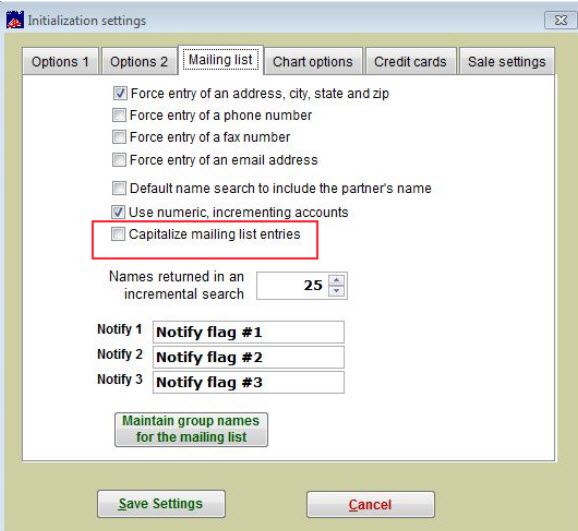(Last updated on: October 21, 2015)
New customer names added to your database can either be in ALL CAPS or in Upper and Lower Case. If you don’t want them to be in ALL CAPS:
- In Wintix, go to: File | Initialization | Mailing list tab
- Uncheck the box labeled Capitalize Mailing List Entries
- Click on Save settings…all future entries will not be in ALL CAPS