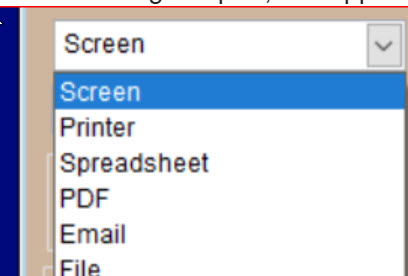(Last updated on: January 19, 2024)
- In Wintix, go to Reports | By show | Single performance
- Choose the output type as DBF
- Choose the show
- Choose the performance date
- Click on Run the report
- Copy to a spreadsheet
- That will give you the customer names along with their phone number
When running a report, this appears: