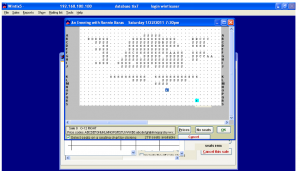(Last updated on: March 15, 2021)
Rarely a seating chart will show dots when there should be aisles. This is a problem dating back to the earlier versions of Wintix.
- If you get this problem, you need to update to the current version.
- To do this, click on Help | About Wintix | Download update. Note: you may have various security programs that will prevent updating. If you get any errors, let us know. They are usually a quick fix.
Go to Tools | Seating Plans | <select the plan this chart used> | Update all charts that use this plan.
That will fix it.