(Last updated on: August 4, 2017)
There are three checkboxes in the Wintix initialization settings that determine how and when a customer is associated with and attached to a sale.
- Force entry of names when selling tix – Wintix will alert you if you don’t enter a customer name.
- Attach a customer record to each sale – Wintix will attach a customer record to each sale for accounting and tracking purposes.
- Automatic lookup of addresses when selling tix – A customer information window will pop up before you begin a sale. This is a nice option that gives you the opportunity to review the information and build a relationship with your customer.
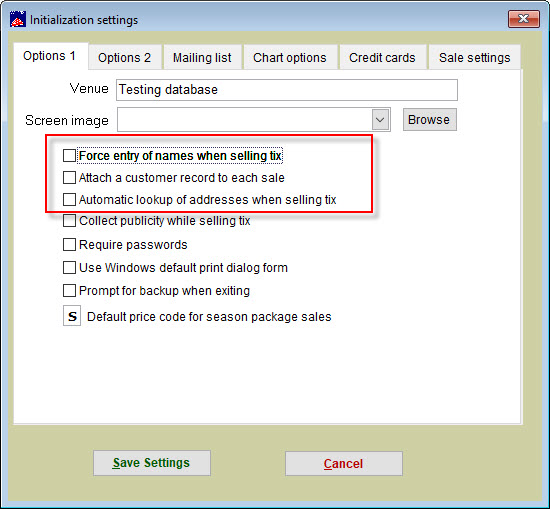
At first glance, they seem pretty similar. Let’s take a look what happens depending on which boxes are checked.
Scenario 1
- Checked: Force entry of names when selling tix
- Unchecked: Attach a customer record to each sale
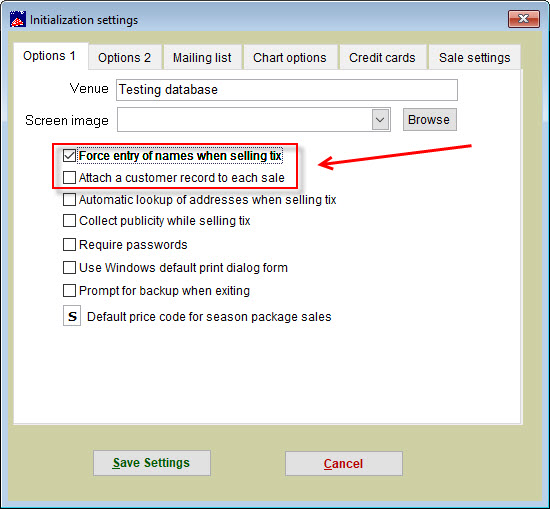
- When you click the Complete the sale button during the sale, a window appears: You need to enter the customer’s name or lookup a customer.
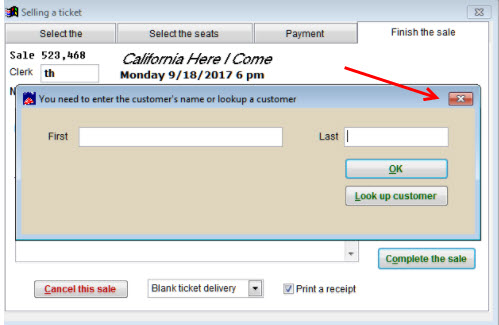
NOTE: It IS possible to complete the sale without entering a name by closing the box. The sale is completed WITHOUT a customer attached. If that is done, the sales record will NOT have a customer attached.
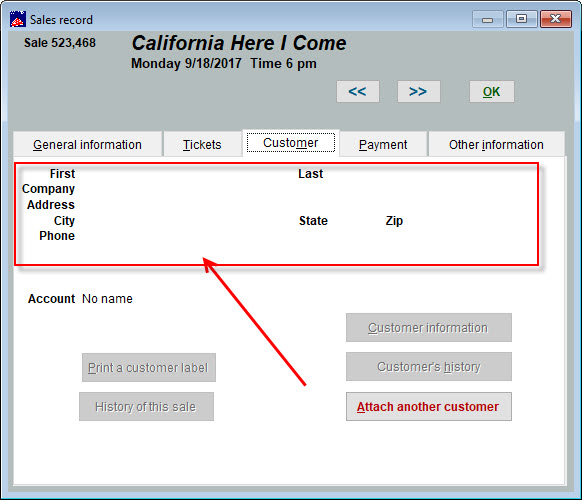
Scenario 2
- Unchecked: Force entry of names when selling tix
- Checked: Attach a customer record to each sale
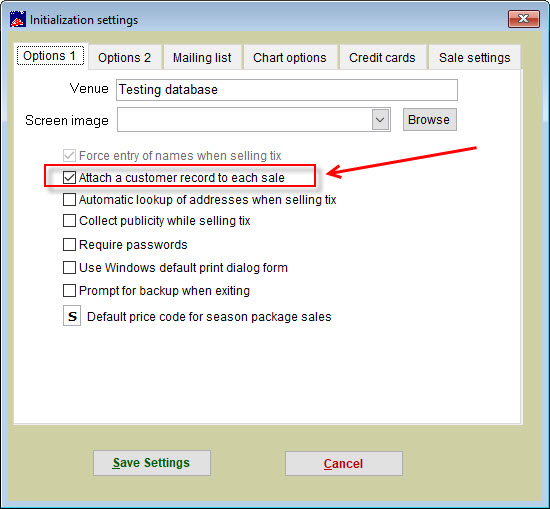
- When you click the Complete the sale button during the sale, a window appears: Your computer requires this. You must either look up a customer, or else add a new customer to your list.
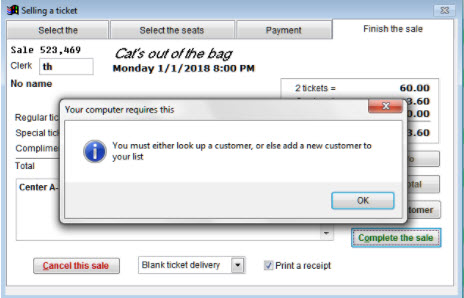
- You cannot complete the sale without attaching a customer.
Scenario 3
- Checked: Automatic lookup of addresses when selling tix
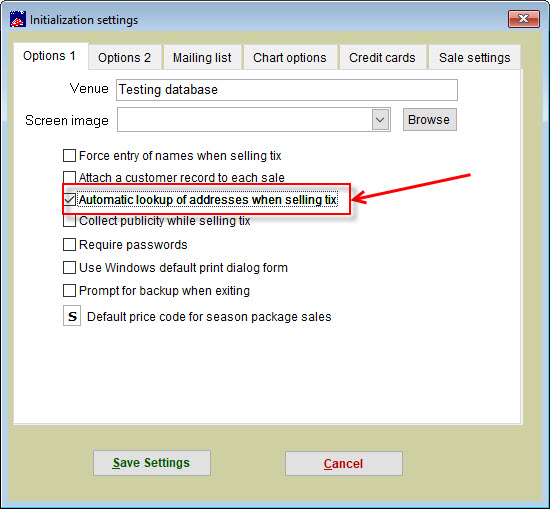
- As soon as you begin to make a sale, the customer information window appears.
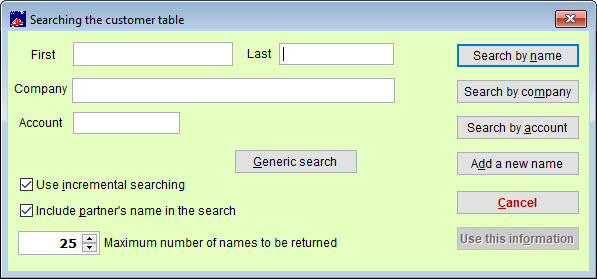
- You can retrieve a current customer or add a new one at this point.
- NOTE: It IS possible to complete the sale without entering a name by closing the box. The sale is completed WITHOUT a customer attached. If that is done, the sales record will NOT have a customer attached.
