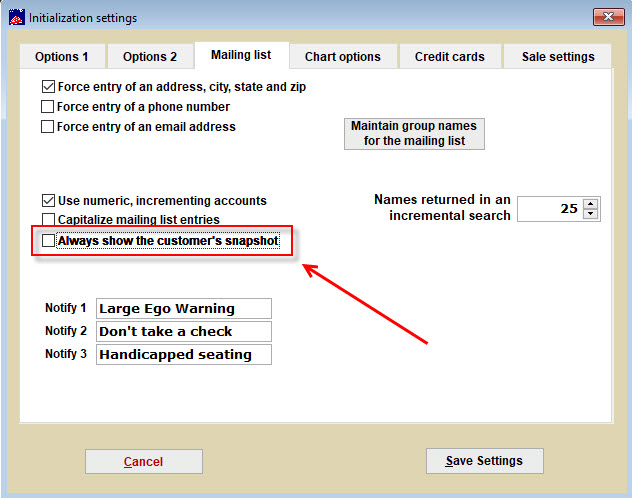The Customer snapshot can be a handy reference when you are taking an order in Wintix so you can say thank you for donations or congratulate them on being a frequent patron.
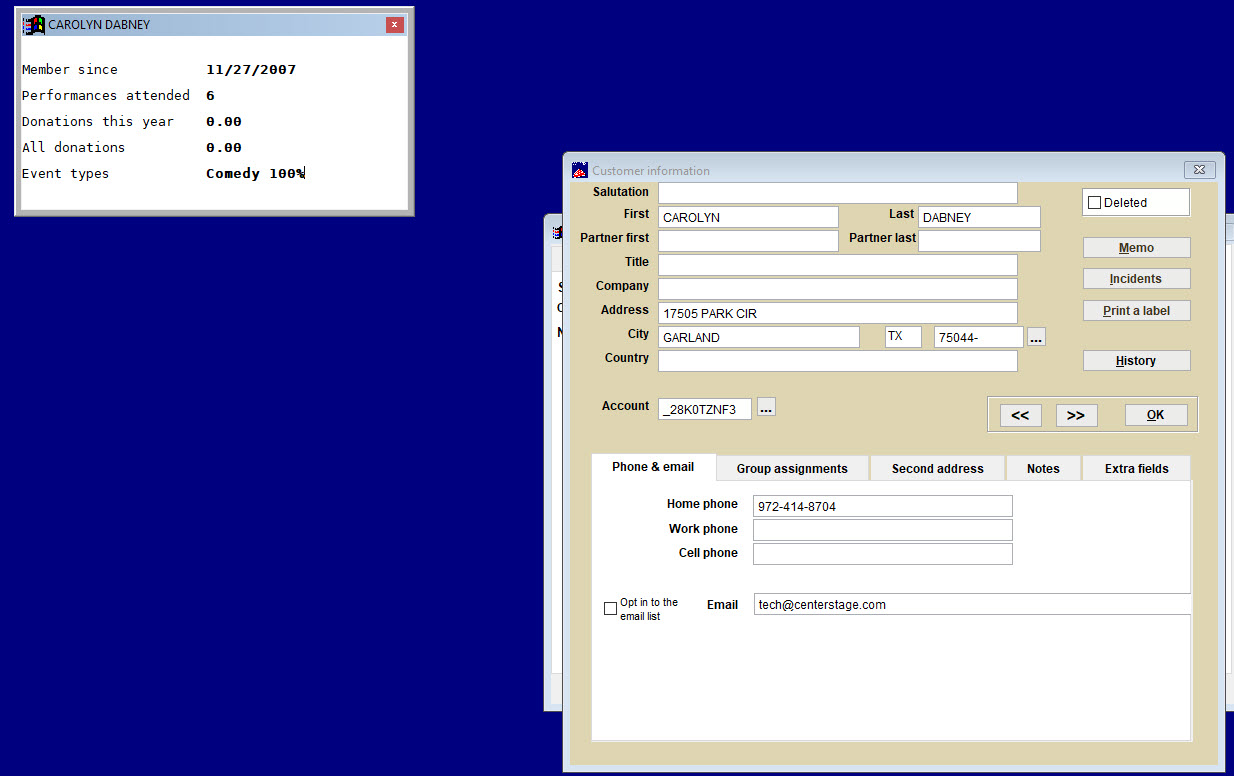
If you don’t want it to appear though, here is what to do:
- Go to the File | Initialization | Mailing list tab.
- UNcheck Always show the customer’s snapshot.