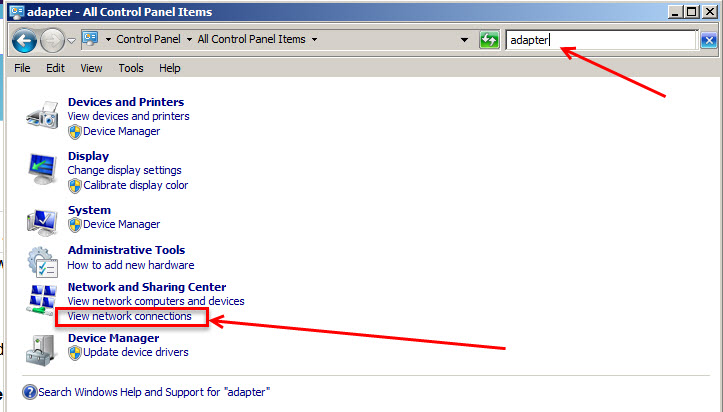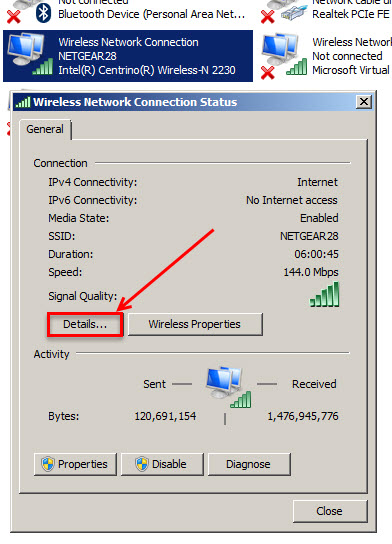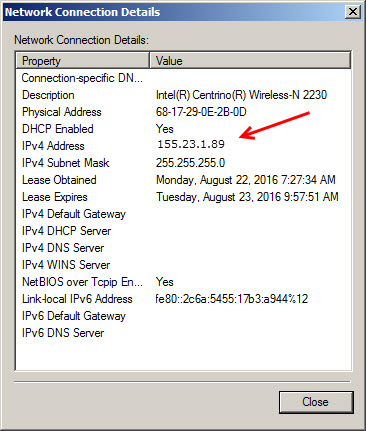(Last updated on: August 23, 2016)
IP addresses are specific to each computer.
- To find yours on a Windows 7 computer, open Network Connections by selecting the Start button and then selecting Control Panel.
- In the search box, type adapter.
- Under Network and Sharing Center, select View network connections.
- Select an active network connection, and then, in the toolbar, select View status of this connection. (You might need to select the chevron icon to find this command.)
- Select Details.
- Your PCs IP address appears in the Value column, next to IPv4 Address.