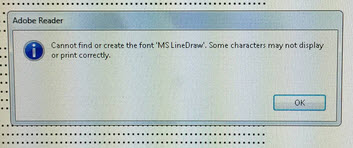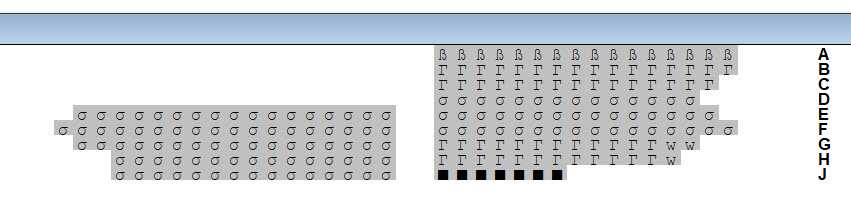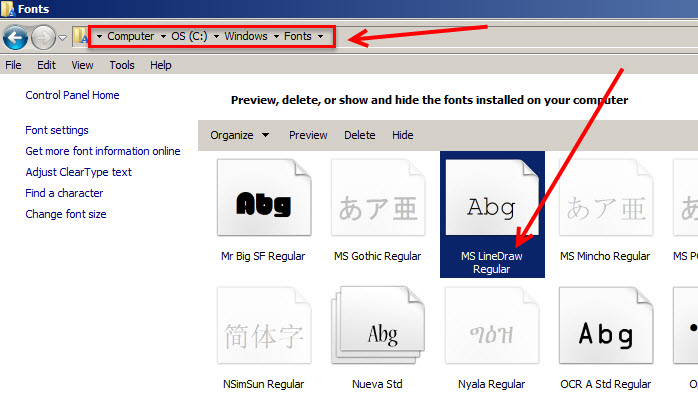(Last updated on: September 17, 2019)
Occasionally, we will hear from a Wintix user who is having the ASCII characters that make up the status of a seat in Wintix display incorrectly.
They may see this message when trying to view a PDF of a seating plan or report generated in Wintix…
“Cannot find or create the font ‘MS LineDraw.’ Some characters may not display or print correctly.”
The seating chart or plan may also have unusual characters display instead of the normal Wintix characters.
This is a code page problem.
You are probably missing MS LineDraw, a Microsoft font. To check to see if it is installed on your computer, go to Computer | OS (C:) | Windows | Fonts.
If it is not installed, go to our CSS Dropbox and download it.
NOTE: This font must be put in the C:\Windows\Fonts subdirectory. If you need to move it (like from the Downloads subdirectory to the Fonts subdirectory), use Windows Explorer. That will not only move the file, it will put it in the system registry.