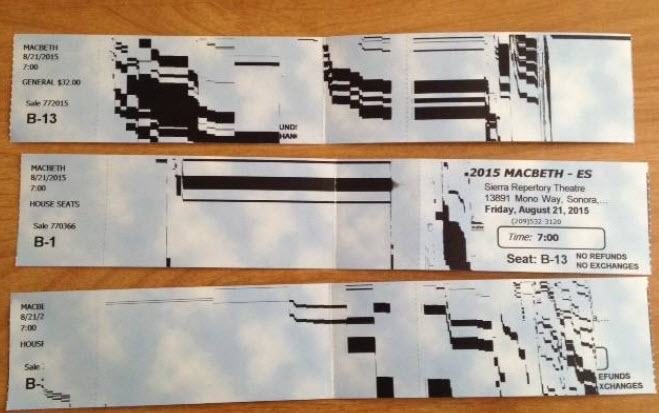A Wintix user sent us a picture of his tickets:
They thought they may need to replace the printhead. If your tickets look similar to this, please do the following before replacing your printhead:
- Check the printer cable. Unplug and plug it back in and make sure the cable is tightly plugged in.
- Check the printhead connection. One of the connections may have worked itself loose.