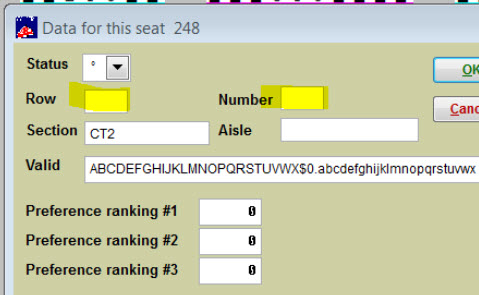(Last updated on: June 29, 2015)
A Wintix user told us:
“When we sell tables in our cabaret space, we tell people they will be seated at a certain table, but we DO NOT give them a specific seat. We are concerned that when we sell online, people will want the exact seat they picked at the table on the seating chart online. Our seats are not numbered at our tables, and due to the fact that our tables are very close together, the chairs are not always placed exactly like they are in the seating chart online.”
You can avoid any confusion your patrons may have by labeling the table numbers but not using seat numbers.
If your seats are general admission, this won’t be an issue since you won’t have a seating plan. But if you do, the way to solve this problem is to assign table numbers, but not seat numbers. That way seat numbers will not appear online. See example below:
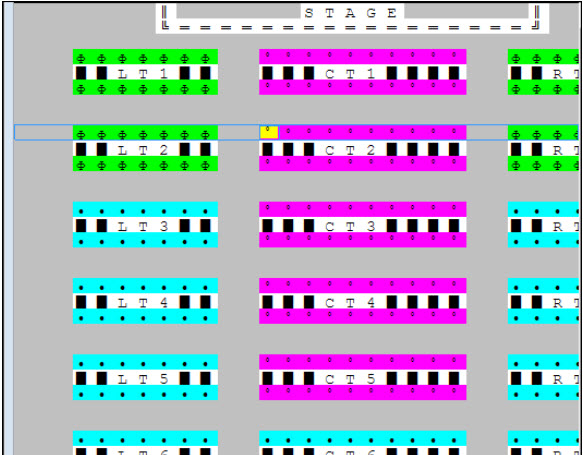
What you see above is an example of one of our dinner theatre venues.
When you click on the one of the seats, the Row and seat number fields are blank.
You can also input GA where the seat number would traditionally be. When your patron clicks on the seat, they will see GA. Add an explanation to your website, as well as in Webtix, and your patrons will get the message that once they get to their table, they can sit wherever they like.