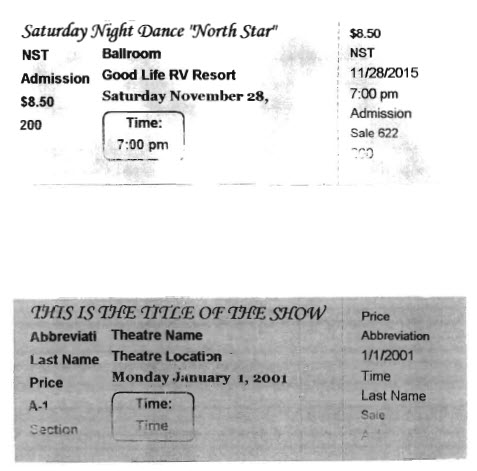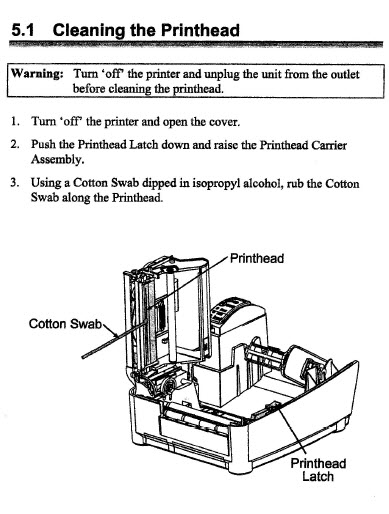(Last updated on: May 15, 2015)
A Wintix user reported that her printer was printing fine on the top half of the ticket but the bottom half was faded and barely visible in some places.
Turns out, all she needed to to was clean her printhead.
The act of cleaning with alcohol and blowing the dust out of the printer are good general practices for all thermal printers.
- Have cotton swabs and isopropyl handy to clean the rubber platen, the printhead and sensors.
- Have a can of compressed air available to blow out the dust.
NOTE: If you are using a Datamax E class printer, follow the instructions below from the Datamax manual. (Check the green dial. We recommend this setting be between 3 and 4.) If you are using a different kind of printer, consult the manufacturer’s manual.