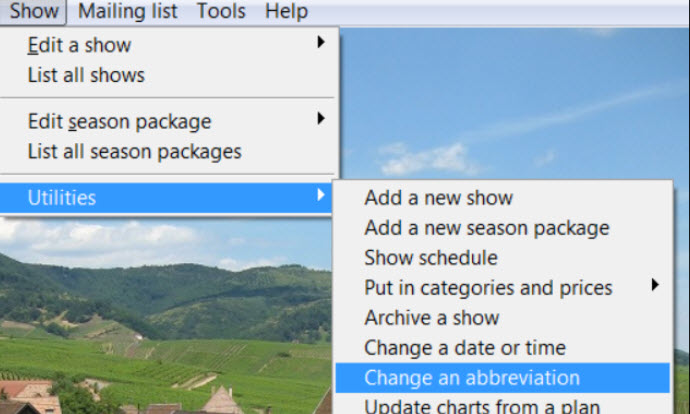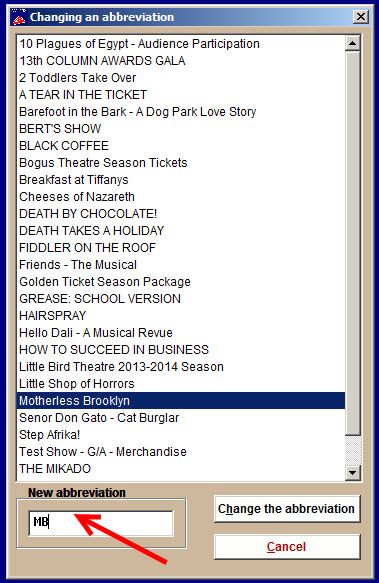(Last updated on: January 15, 2020)
- Go to Show | Utilities | Change an abbreviation (See screen shot below):
- When you click on Change an abbreviation, the next screen will display:
- Highlight the event you wish to change the abbreviation, then enter the new abbreviation under the New abbreviation field.
- Click on the Change the abbreviation button. Changing the name or abbreviation will not affect the sales reports for those shows where tickets have already been sold.