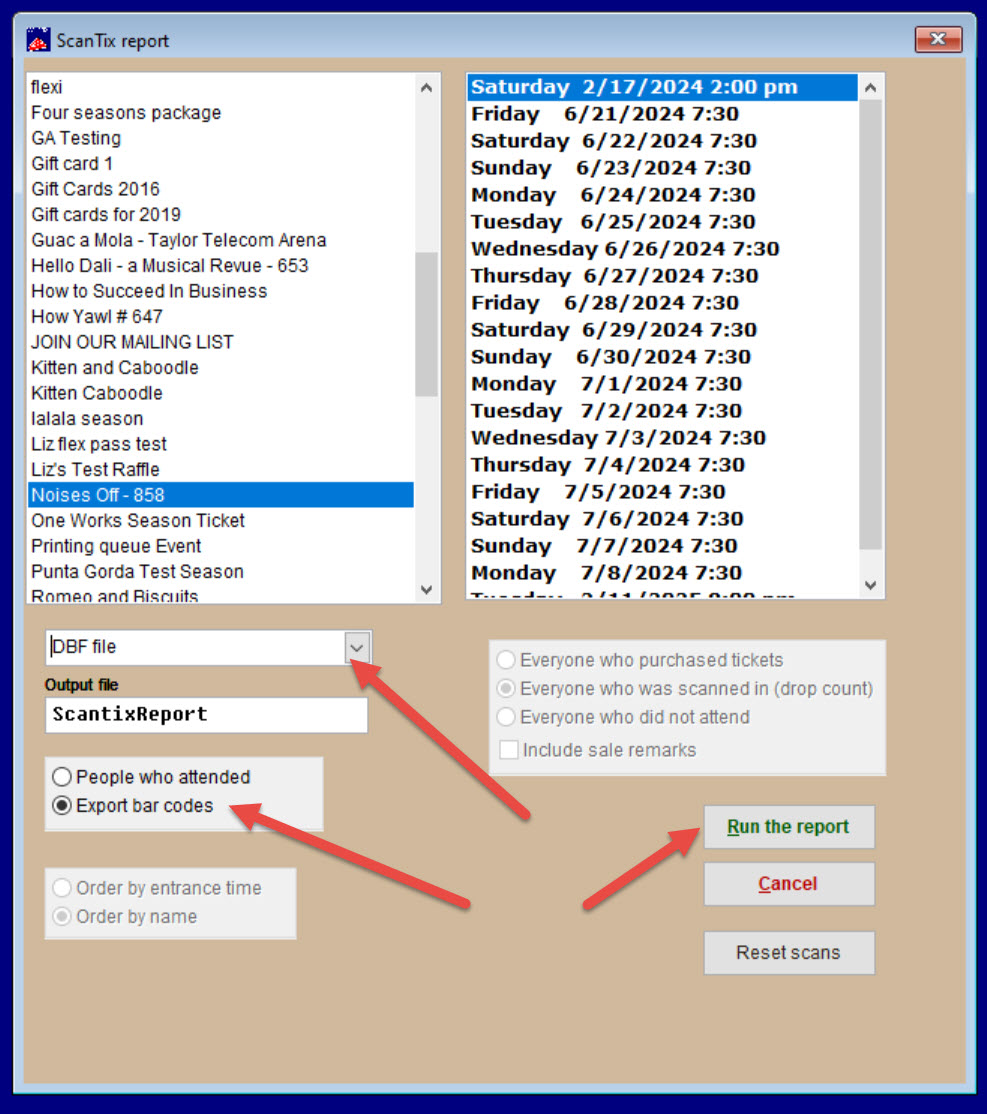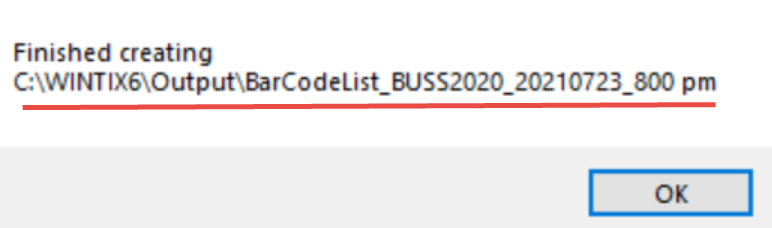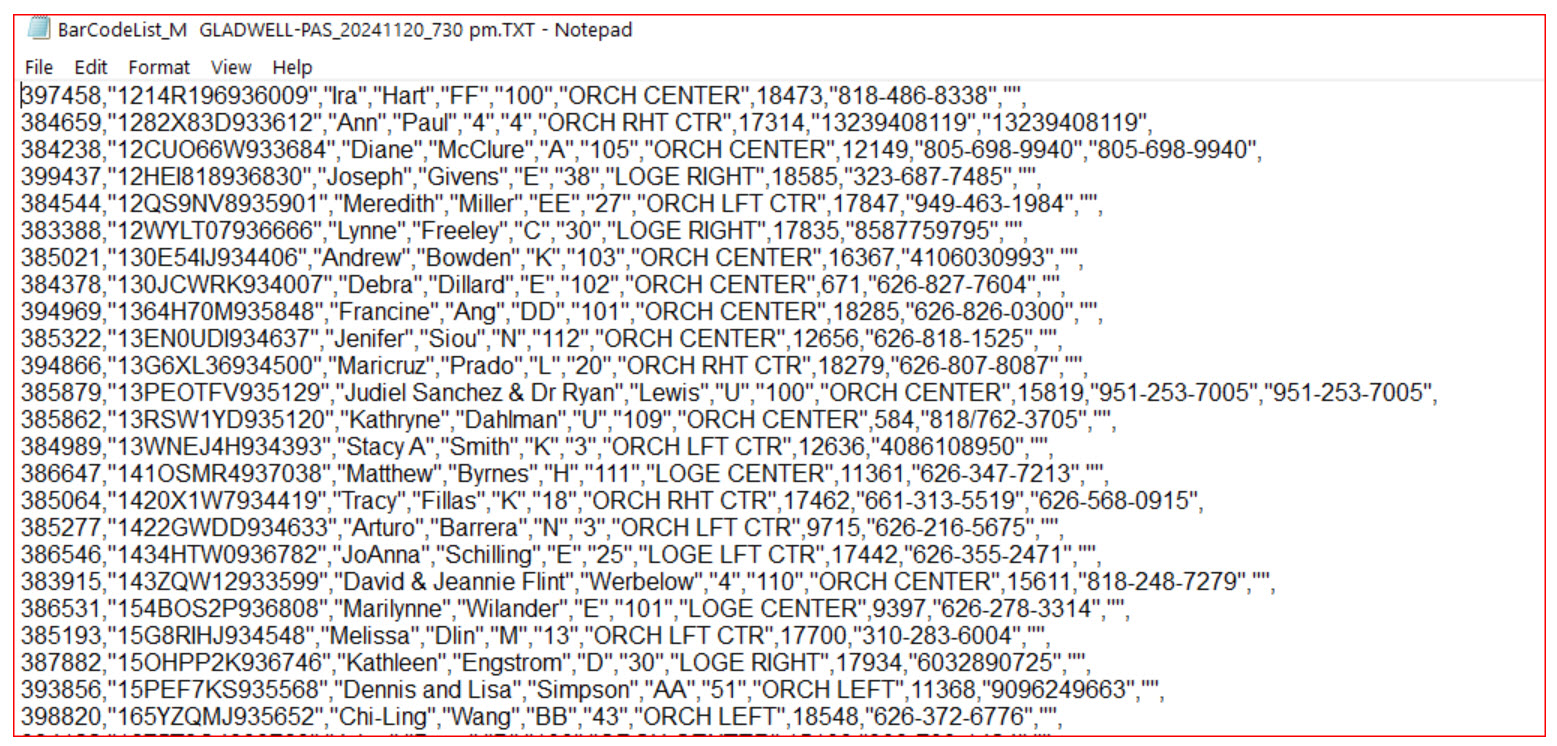(Last updated on: October 16, 2024)
- Go to Tools | Scan bar coded tickets
- Select the show and performance you want to export
- Choose DBF as file type
- Select the Export bar codes radio button and Run the report
-
When the notify window pops up showing that the file was created, click OK
-
The file is now saved to the output folder in Wintix6, as shown in the notice below
- Here is an example of what the list looks like.