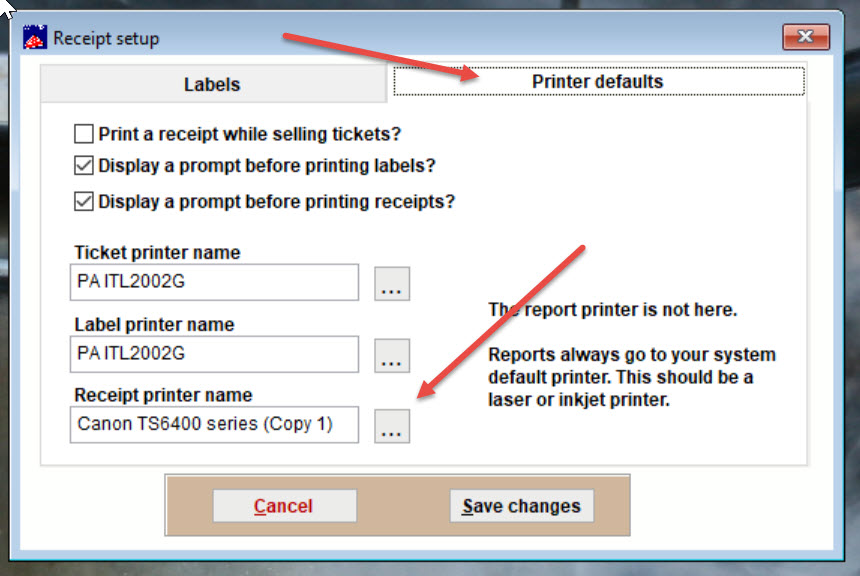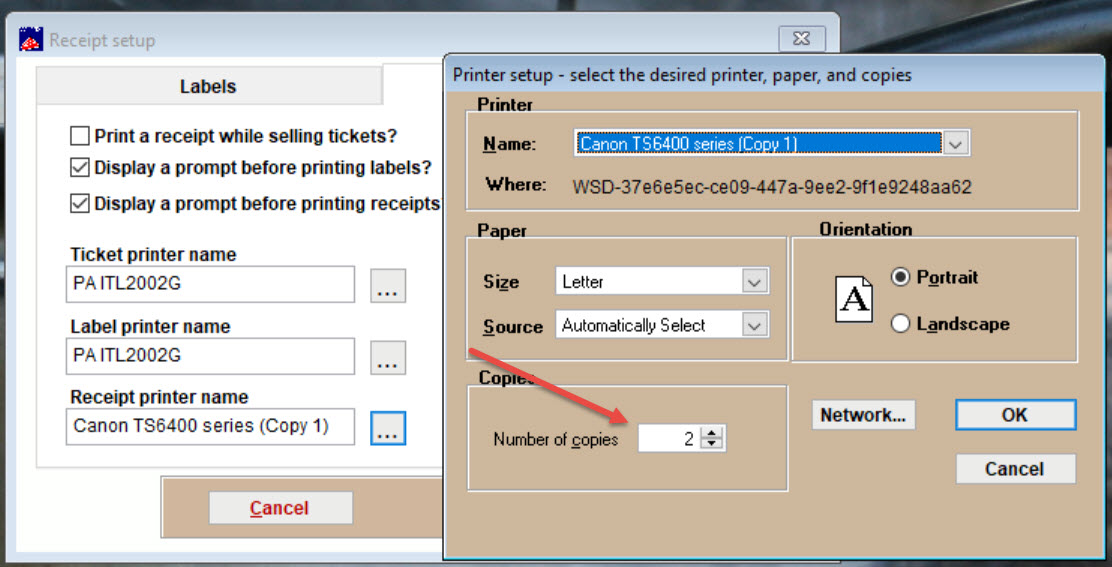Do you need to print more than one copy of a receipt when making a sale in Wintix? And do you need to have that number of copies printed all the time?
- You can set it up in Wintix by going to File | Label and receipt setup and click on the Printer defaults tab.
- In this case, the Canon TS6400 is our receipt printer.
- Click on the ellipsis (…) and the printer setup window will appear.
- Choose however many copies you want the default to be and click OK.