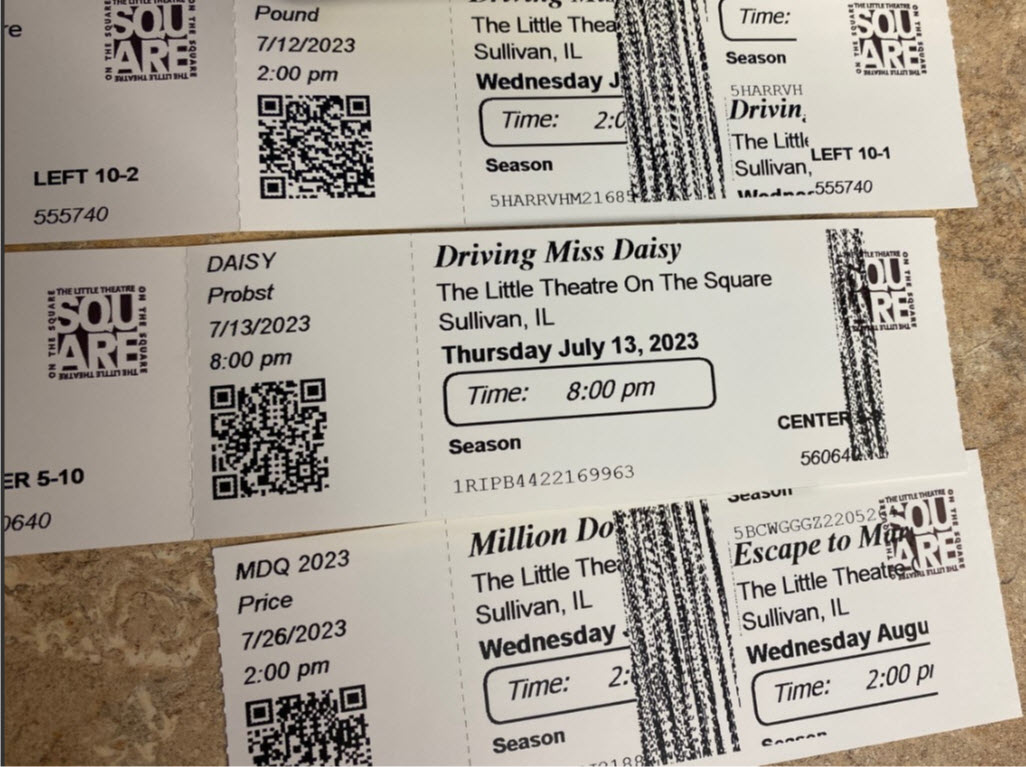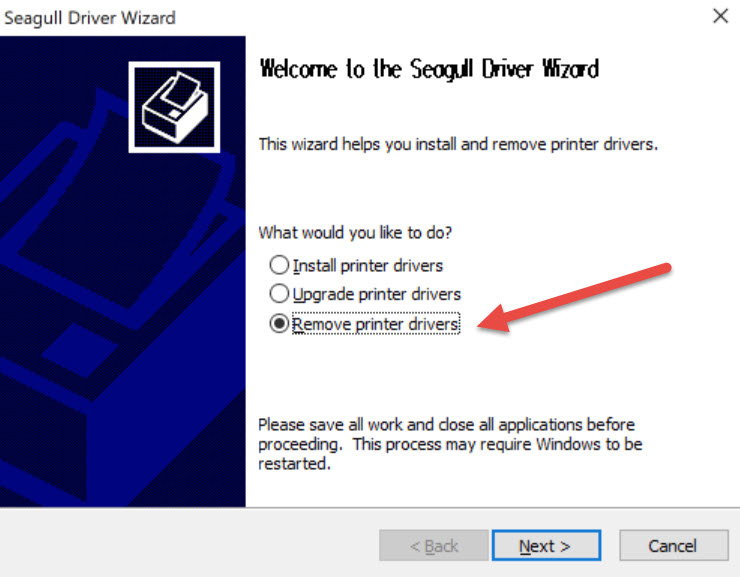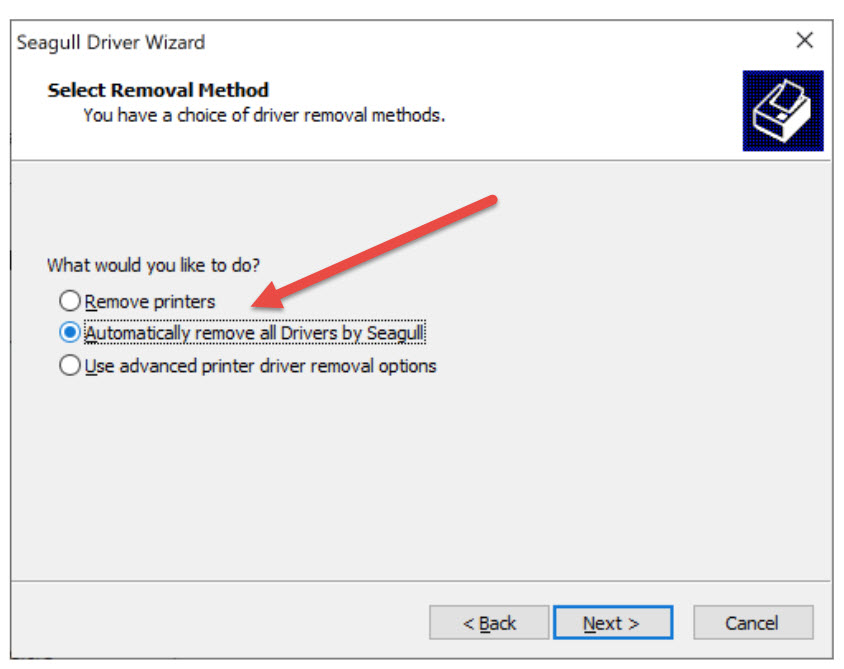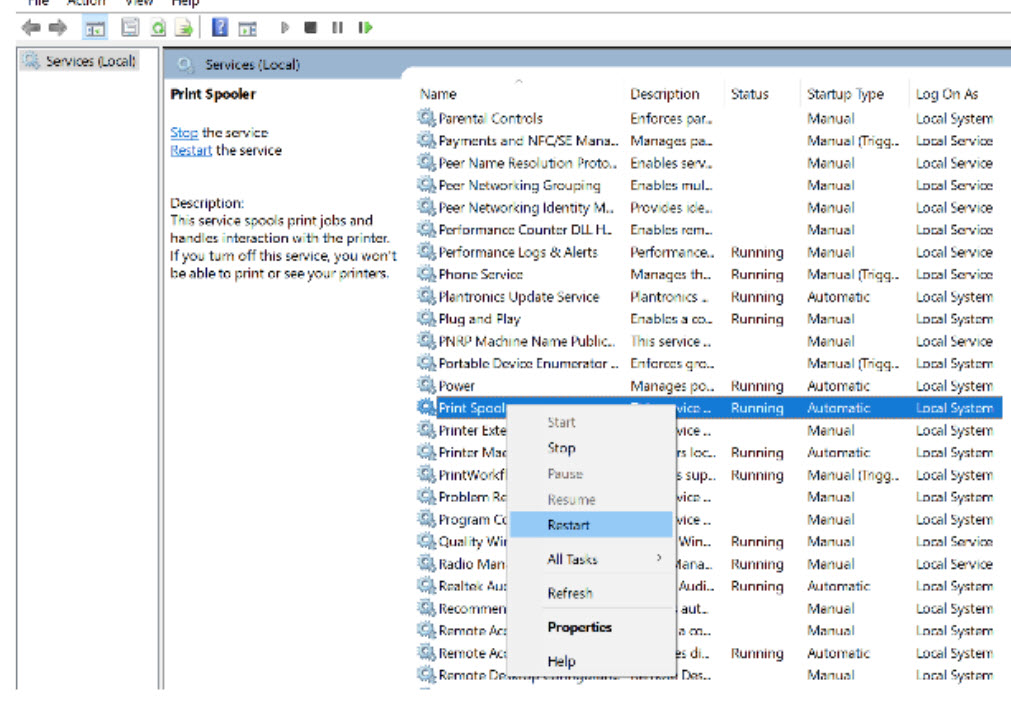Do the tickets from your Godex printer look like someone drove over them, with lines on them?
Godex recommends this solution.
- Completely remove the printer driver and start with a fresh install.
- Go to the area on your computer where you uninstall programs.
- To completely remove all Seagull drivers select the Remove printer drivers radio button.
- Click Next.
- Choose the Automatically remove all Drivers by Seagull radio button.
- Install a new driver from Seagull.
- Next, search in Windows for your Print Spooler and restart it.