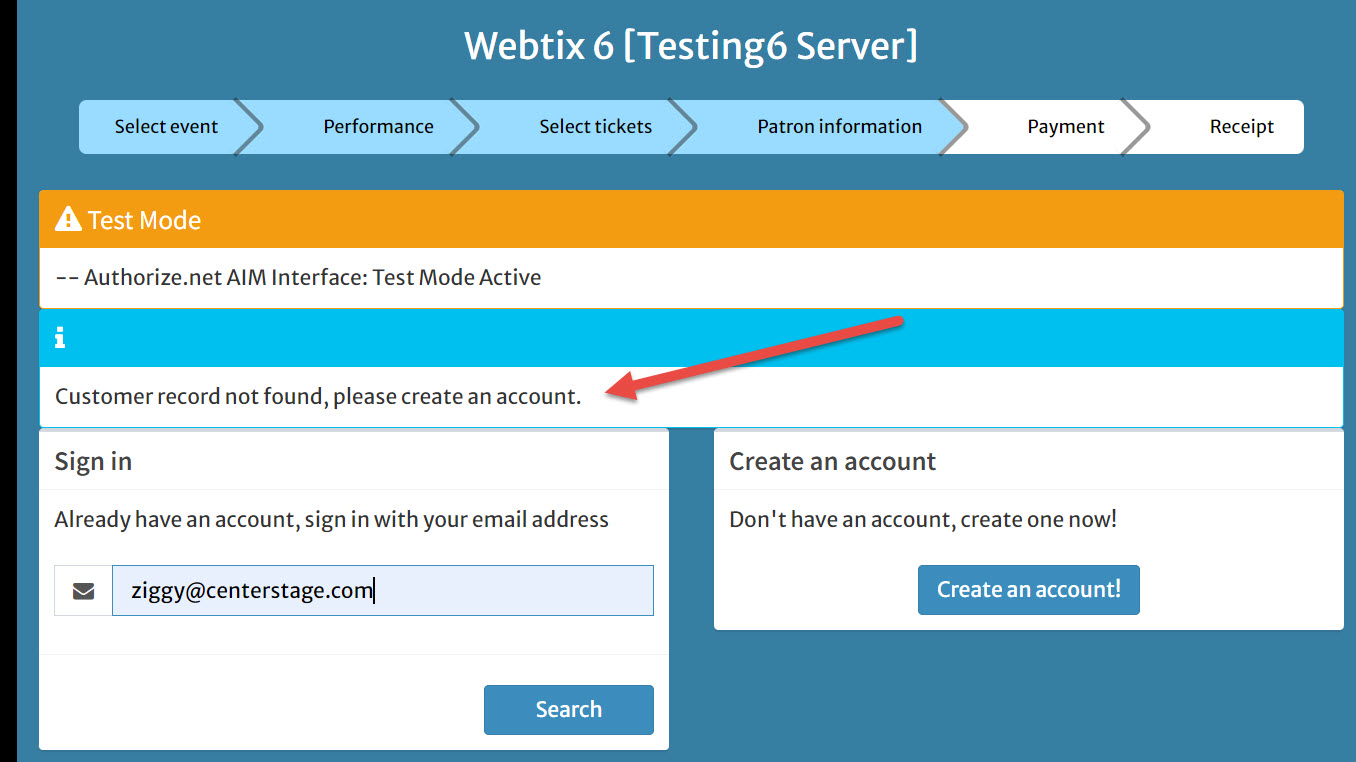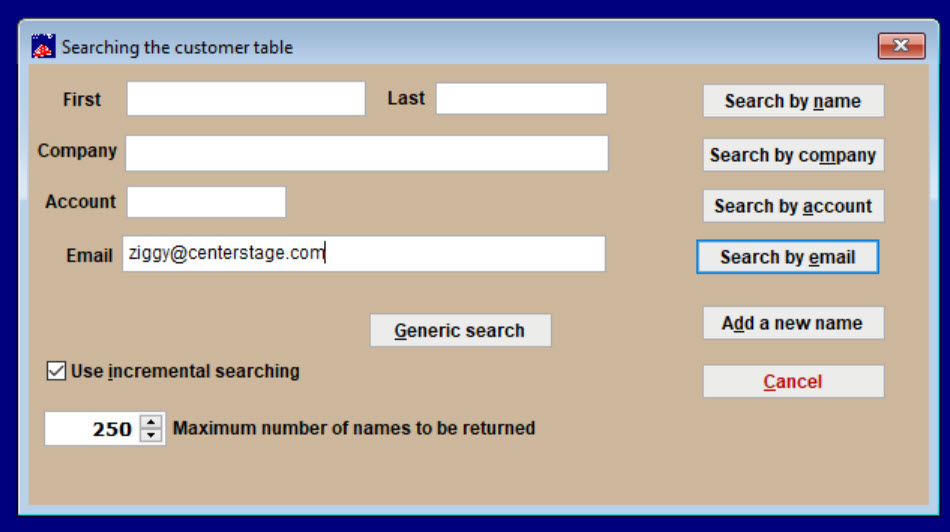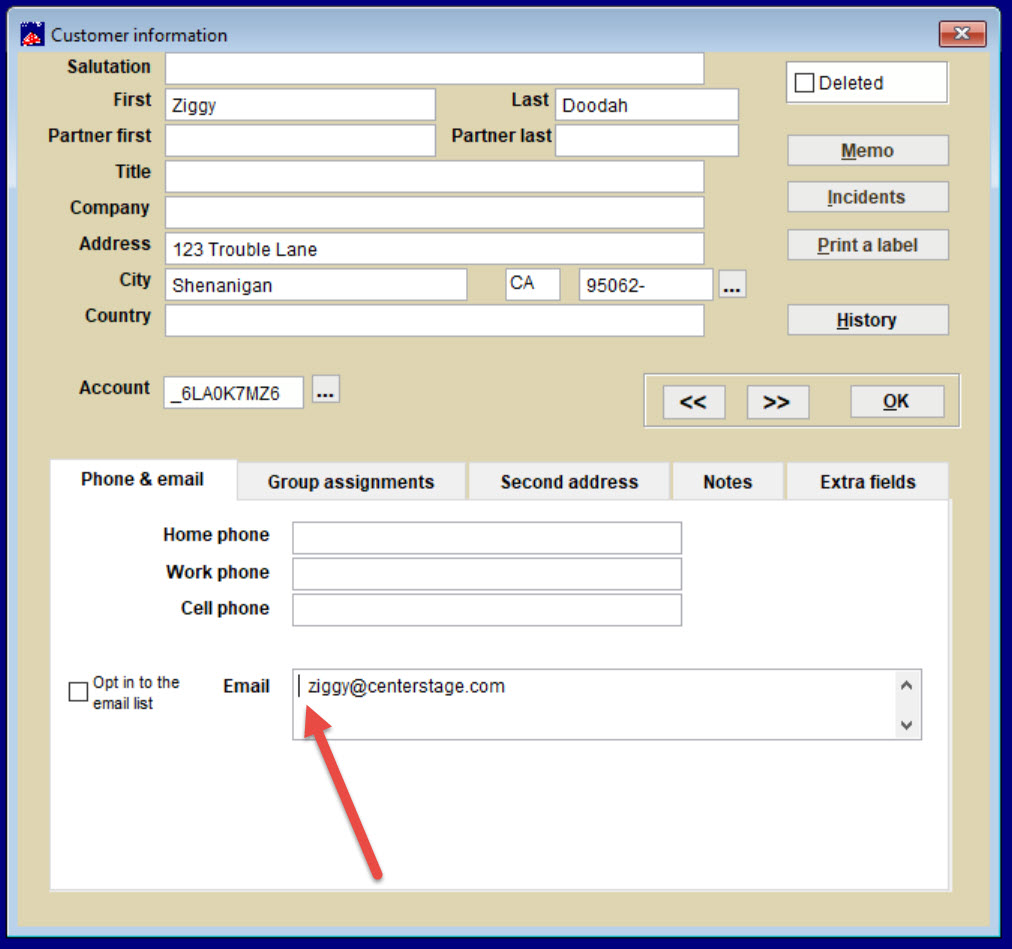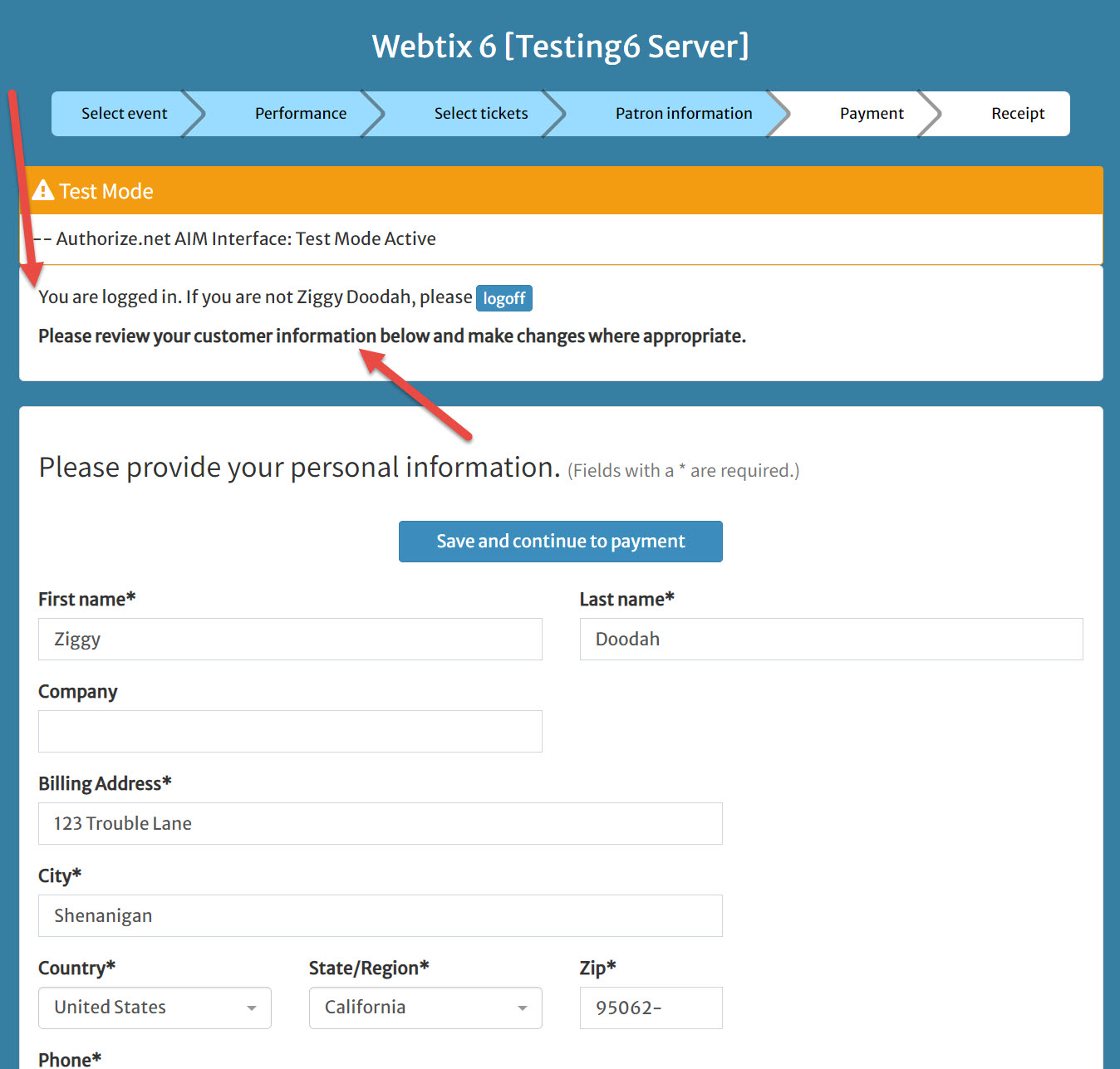(Last updated on: April 18, 2023)
What if your customer is trying to buy tickets online, and already has an account, but Webtix says they don’t?
- When they go to sign in to complete their purchase, they get the message “Customer record not found, please create an account.”
- Go into Wintix and go to Mailing list | Customer lookup.
- You can search any way you like, but we try looking them up by their email address.
- We find the customer record.
- When we place our cursor in the email field, though, you can see there is an EXTRA space before the email address begins. It was accidentally entered and is now creating an issue.
- There may either be an extra spaces(s) before or after the email address. Once these are removed, save the record. Your patron should be able to login without issue.
- Back in Wintix, we will remove that extra space. Now when the patron tries to buy tickets online, Webtix recognizes the email address and fills in the personal information. The sale can now be completed.