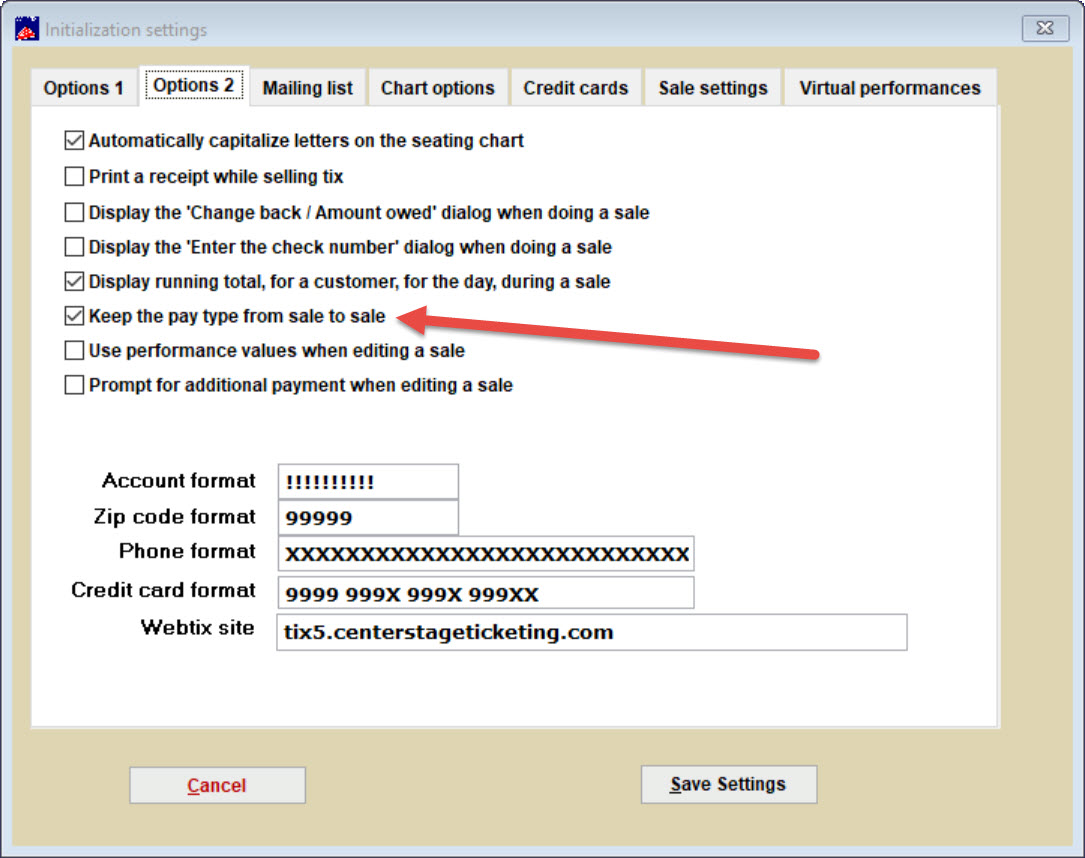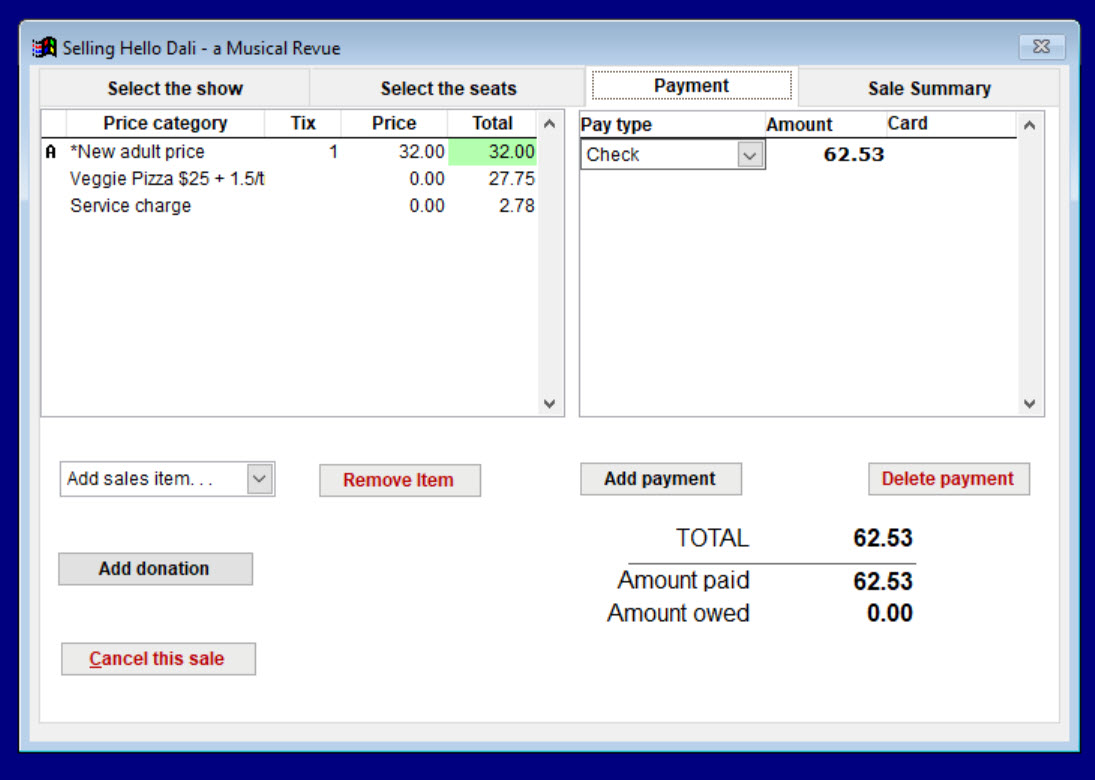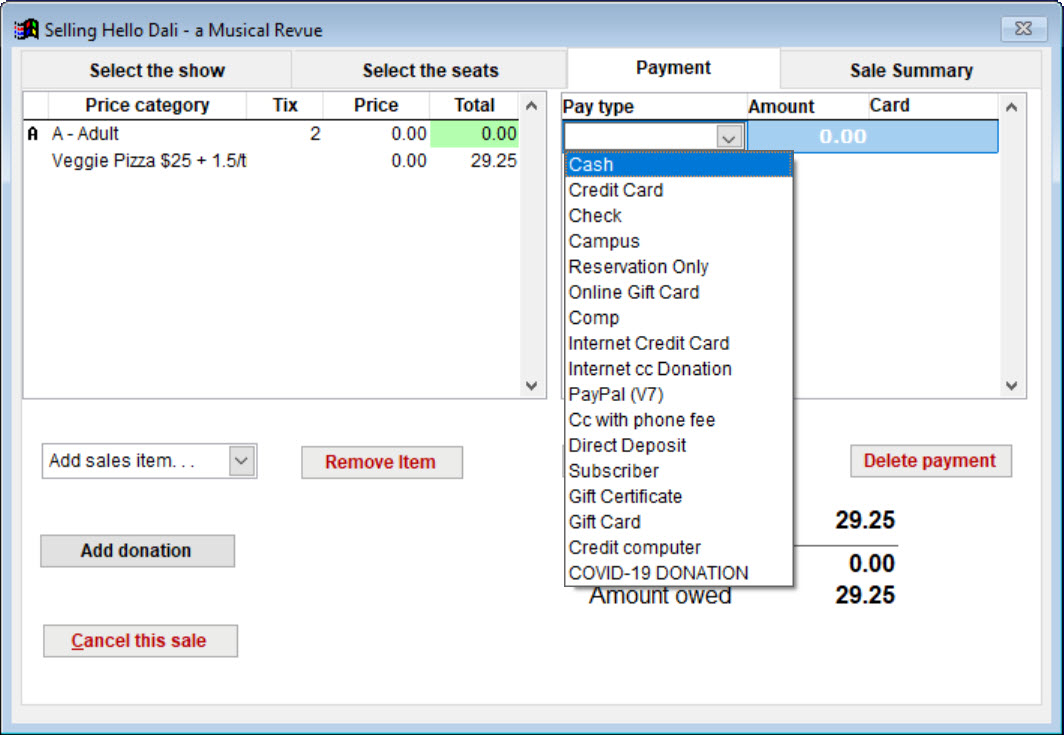(Last updated on: September 6, 2021)
Wintix has an Initialization setting that will make it so that the pay type you used for the last sale is automatically chosen for the next sale.
- Go to File | Intialization | Options 2 tab.
- If you check the Keep the pay type from sale to sale box, the next time you do a sale, the pay type will be listed as the last pay type used. (In this example, the last pay type was check, so the new sale lists check as the pay type.)
- If you uncheck the radio box, the Pay type will be blank on Payment tab during a sale and you will choose one from a drop down menu.