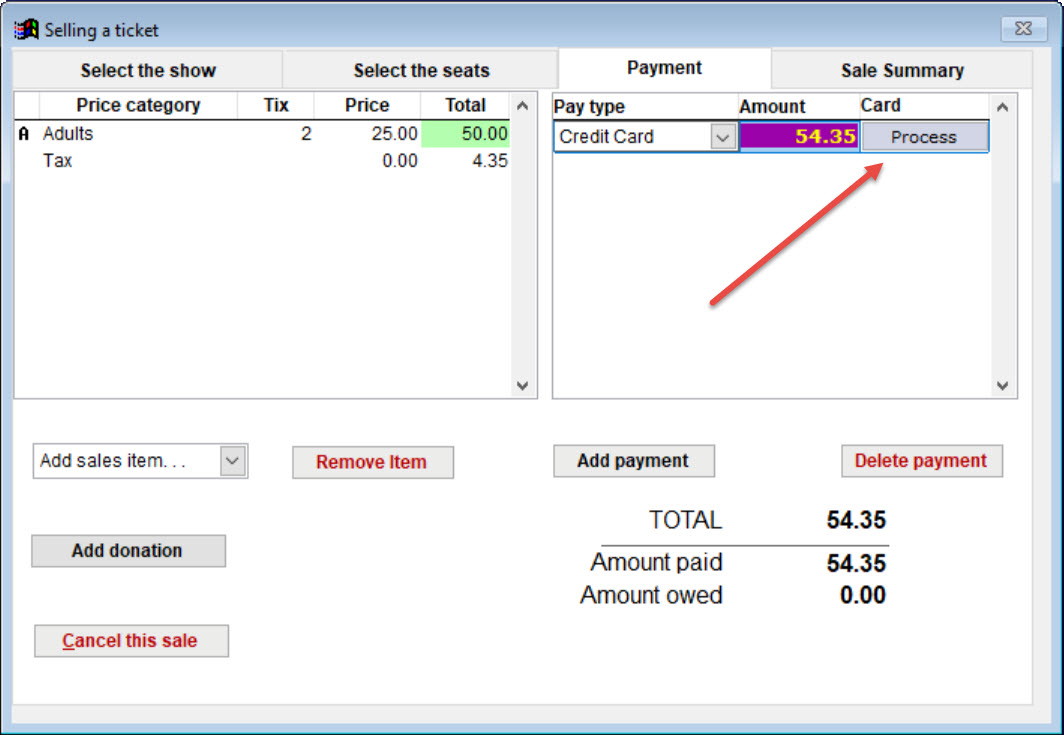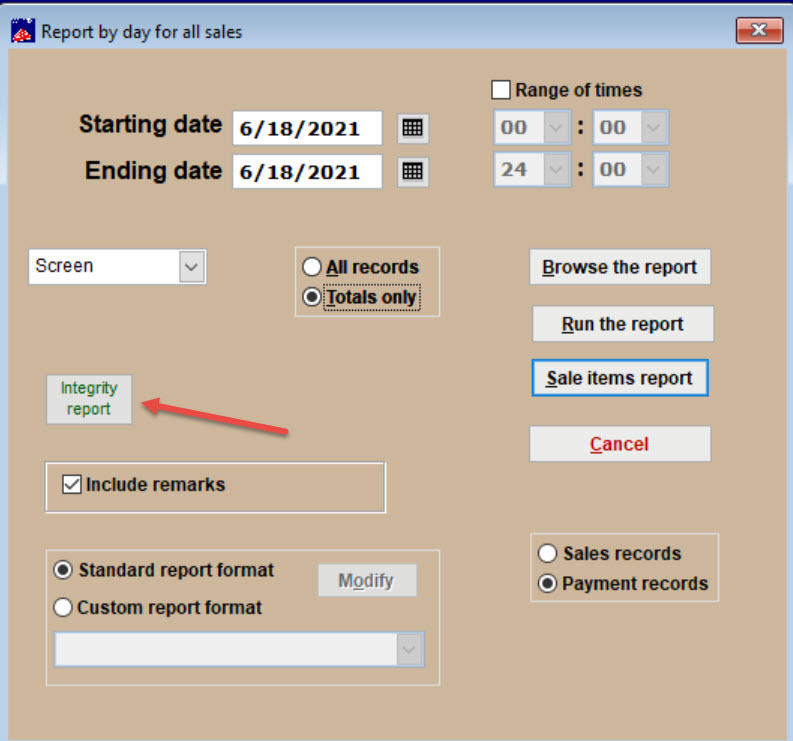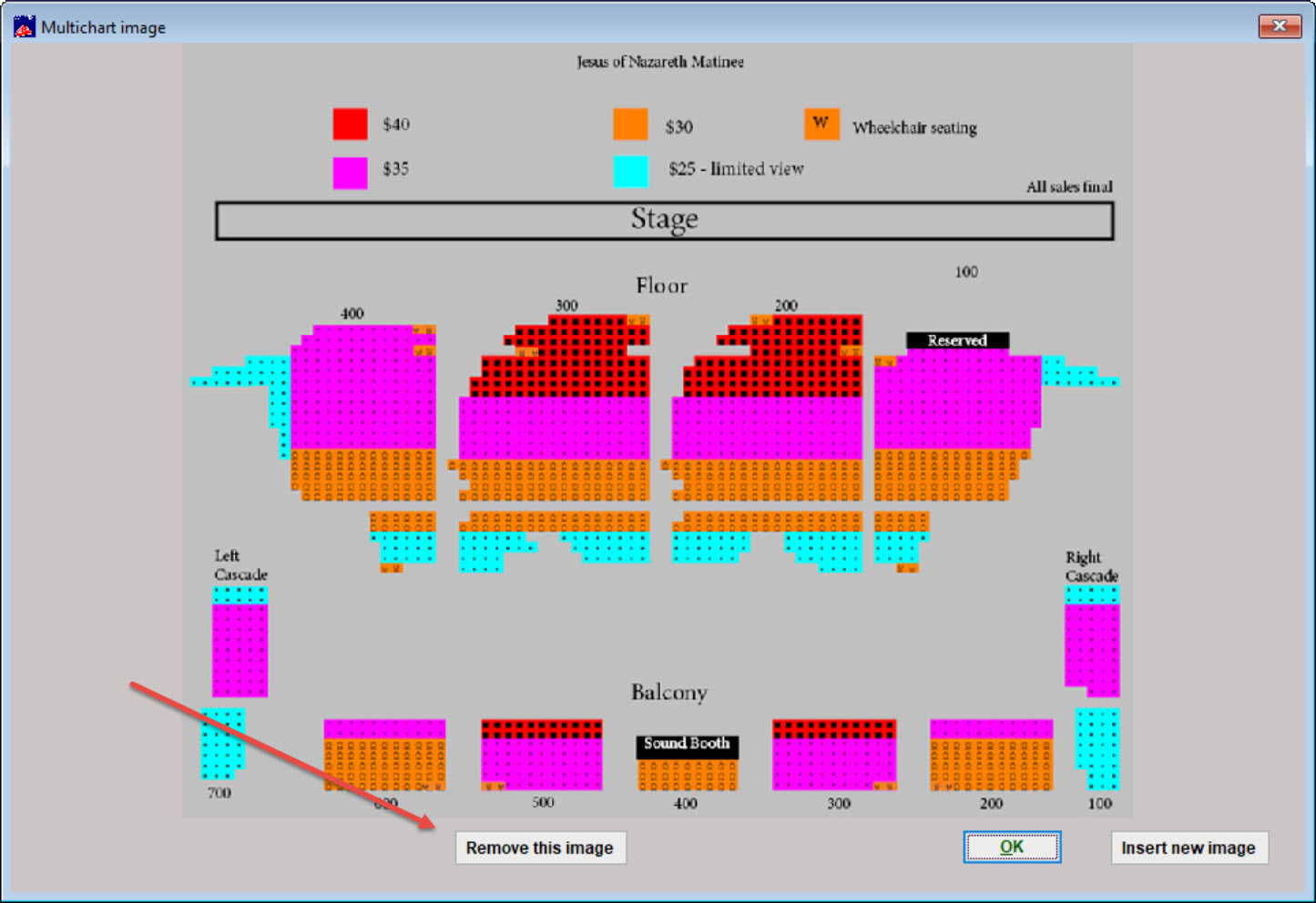(Last updated on: November 19, 2024)
SALES
- Selected pay types remain displayed while doing a payment during a regular or season ticket sale.
- The process button is activated when doing a credit card payment during a regular or season ticket sale.
REPORTS
- Running an integrity report within a Report by Day for All Sales gives an accurate list of seats on the chart.
- Go to Reports | By day | Sales report, click on the Integrity report button.
SEATING CHARTS
- You can now remove, as well as add an image, to a multi-chart event.
- When adding seating plans to a multi-chart listing, the chosen chart remains selected while you work.