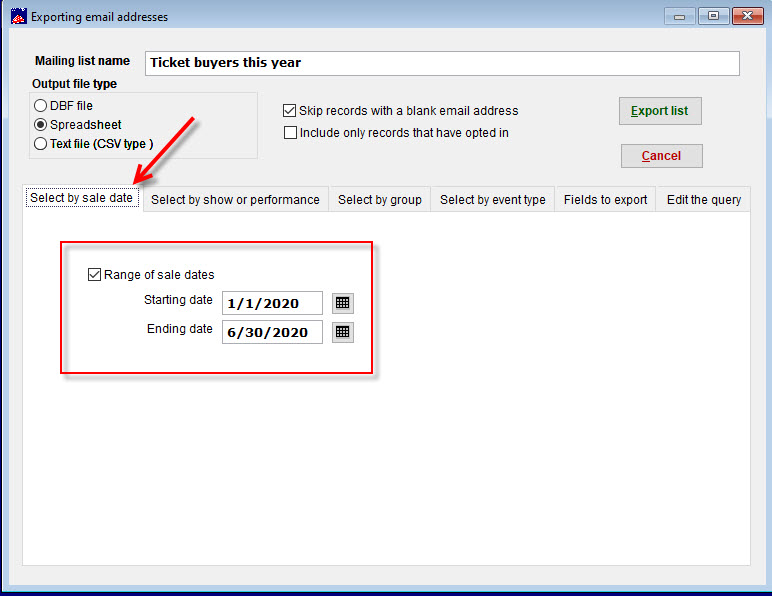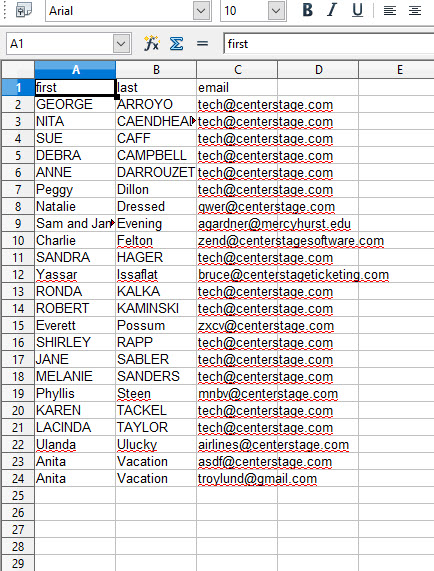Do you want to generate an email list of people who bought tickets during a specific time period?
- In Wintix, go to Mailing list | Generate a mailing list | Export email.
- Check the Range of sale dates box.
- Enter the starting date and ending date of the date range.
- Choose the Output file type.
- Check the Skip records with a blank email address box.
- Click Export list.
- Here is an example of what the email list looks like in a spreadsheet.