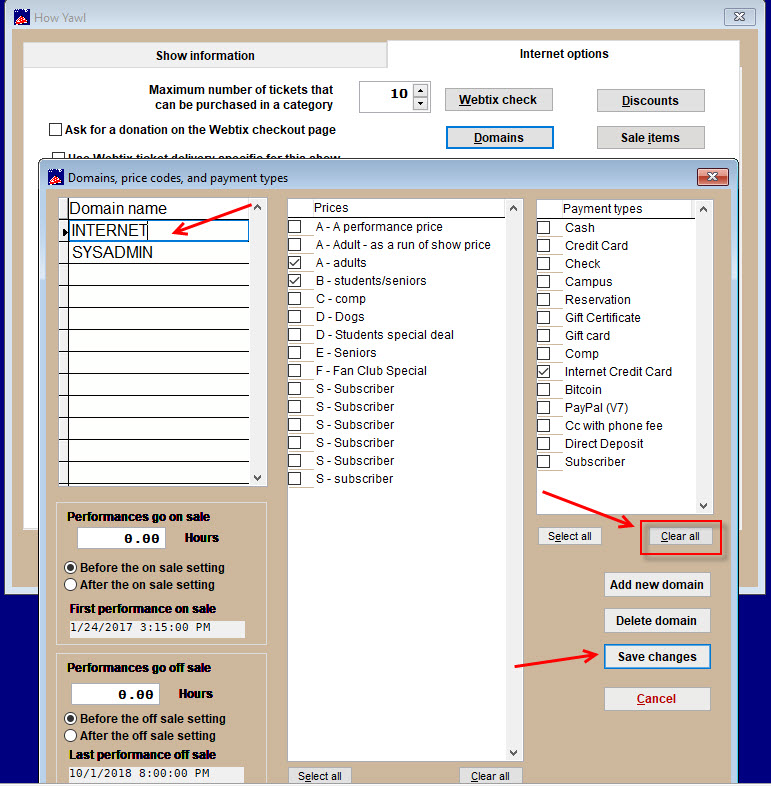(Last updated on: October 9, 2018)
Have you ever just selected, say, two price price categories to sell online but there are more than that showing up from other domains?
- In Wintix, go to Show | Edit a show and click on the show.
- Go to the Internet options tab.
- Select the INTERNET domain, then click the Clear all button.
- Click the Save changes button.
- Re-check the price categories you wish and check online to see if your changes have been saved.