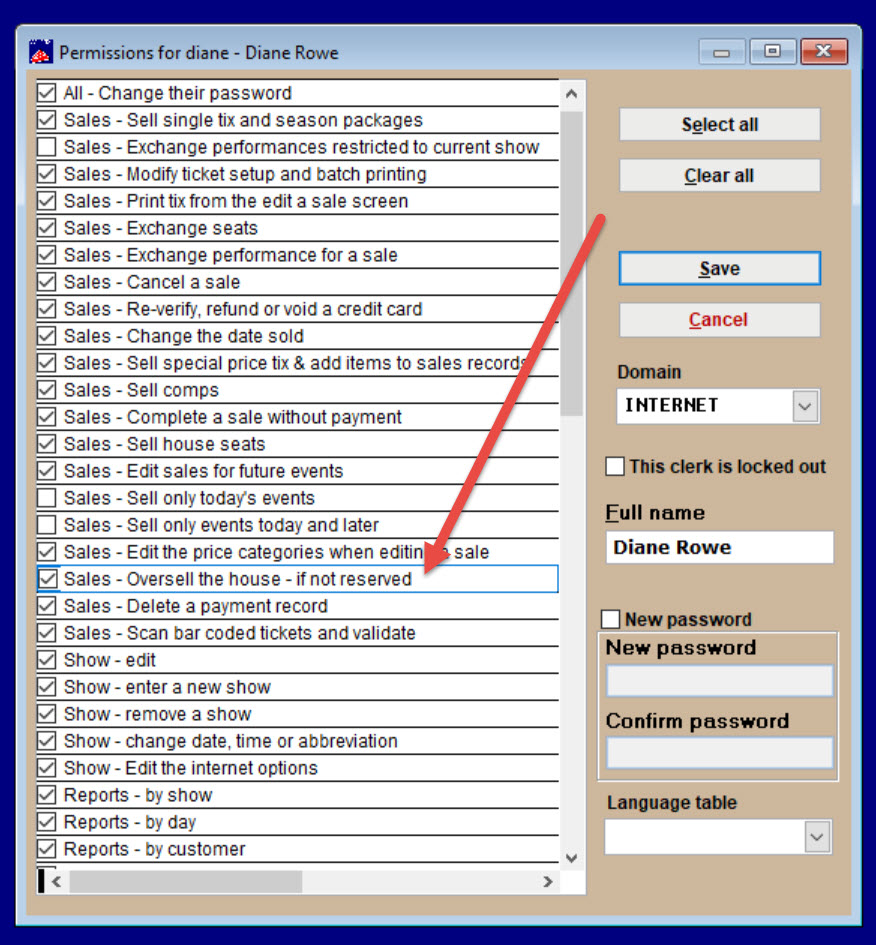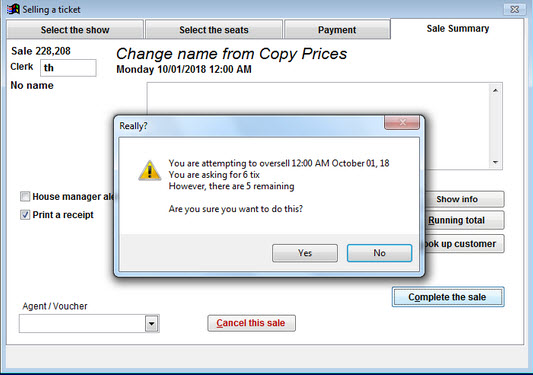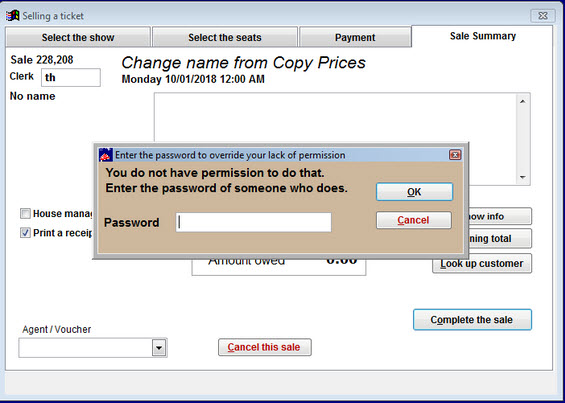(Last updated on: January 2, 2025)
For general admission shows, you can either prevent clerks overselling the house or, if the number of seats is increased, give them permission to oversell the house.
- To prevent your clerks from overselling a GA shows, go to Tools | Passwords | Edit the list of users.
- Edit the users’ permissions by UNchecking the box labeled Sales – Oversell the house if not reserved.
- To allow clerks to oversell the house, just check that box.
- If a user, who doesn’t have permissions to oversell, selects more tickets than are available in a GA show, they will get a message similar to the one below.
- You receive a warning that you are attempting to oversell.
- If you click Yes when you are asked Are you sure you want to do this?, you are informed that you do not have permission and are asked for the password of someone who does have permission to override the oversell warning.