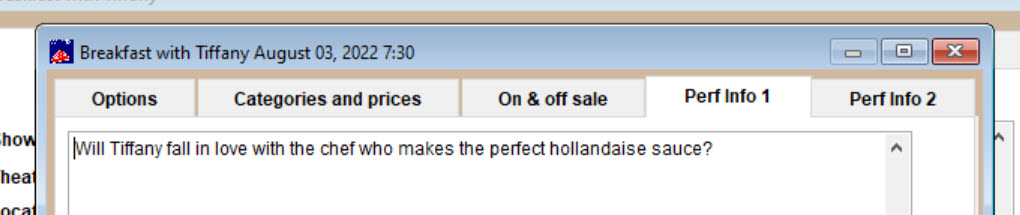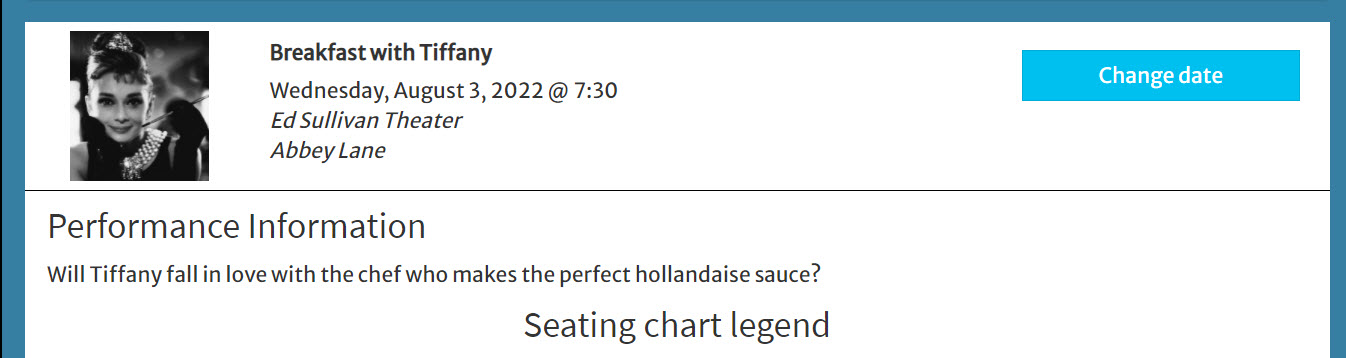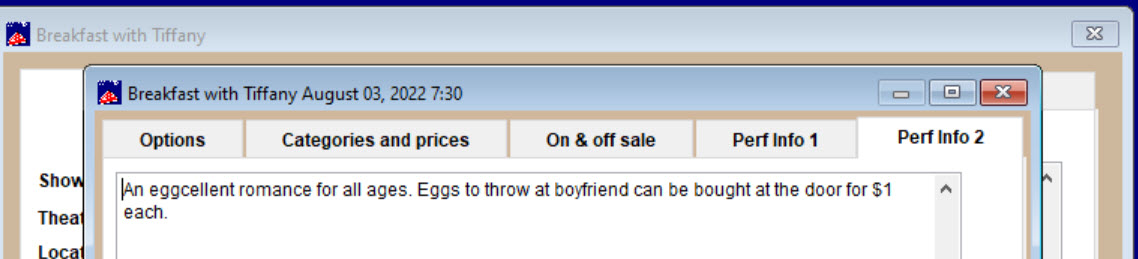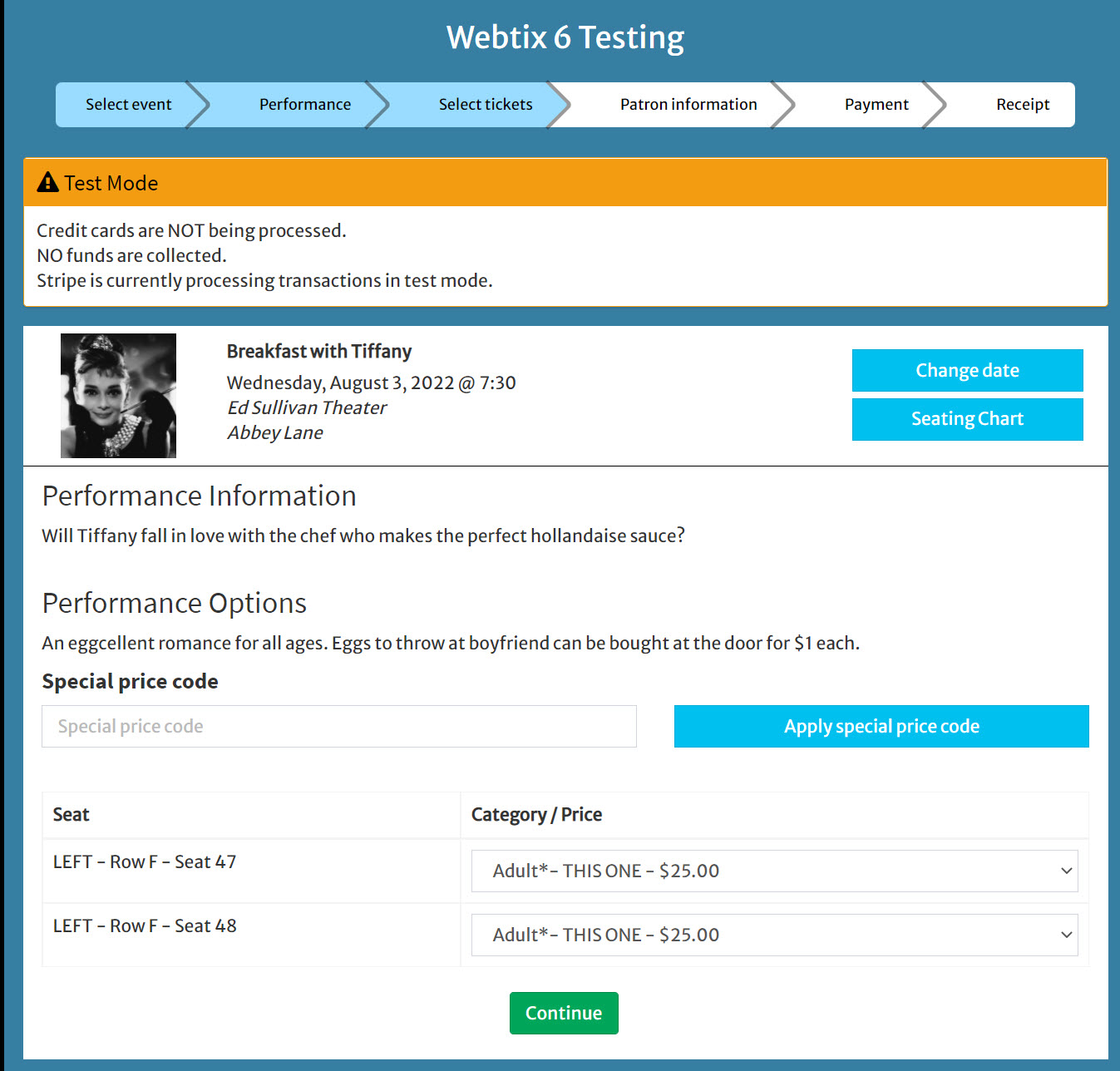(Last updated on: June 22, 2022)
NOTE: these instructions are for adding informational text to SINGLE performance of a show.
If you want instructions for adding information to ALL performances, click here.
Here is where to enter the information and where it appears on your Webtix page.
If you want information specific to a performance, go to Show | Edit a show | Edit date (or double click on the date) | Click on the Perf Info 1 and Perf Info 2 tabs.
Performance information
- Once you click on the Purchase button for a performance, the next window shows the text entered into the Perf Info 1 tab.
- Once you select your seats or number of tickets and click Continue, the next window displays perf info 1 and perf info 2.
NOTE: If you want your patrons to use form choices during their purchase (dinner entree choice, for example), they are input in the Showinfo3 tab. You can do it on your own if you, or someone you know, is proficient in HTML. If not, please contact info@centerstage.com or call 831-920-1254. We can put it in for you for an affordable fee.