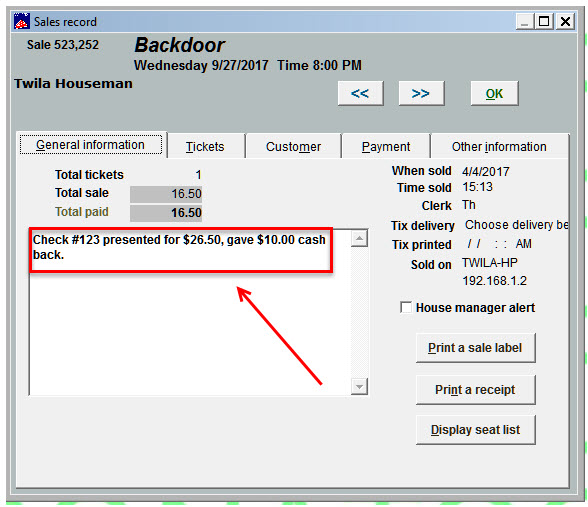(Last updated on: April 5, 2017)
One of our Wintix users had a patron who was buying a group of tickets with a pre-filled out check that ended up being more than the amount she owed.
They needed to accept the check but give her cash back and make sure the account wasn’t out of balance.
There are two ways to do this.
Number one (we recommend this method if the sale is done the same day as the cash back).
- Open the Sale record.
- Click on the Payment tab.
- Whatever amount the sale is out of balance
- if the sale is out of balance by $10.00, put -10.00 in the cash column on the left side of that screen.
- Go back to the General information tab | Remarks field and add a note explaining the situation.
Number two (this method is especially good to use if the sale was done on a day previous to the day of giving cash back):
- Open the Sale record.
- Click on the Other information tab.
- Click Add another sales record for this transaction.
- Choose cash as the Payment type.
- Enter -10.00 in the Cash field.
- Click Add the sale.
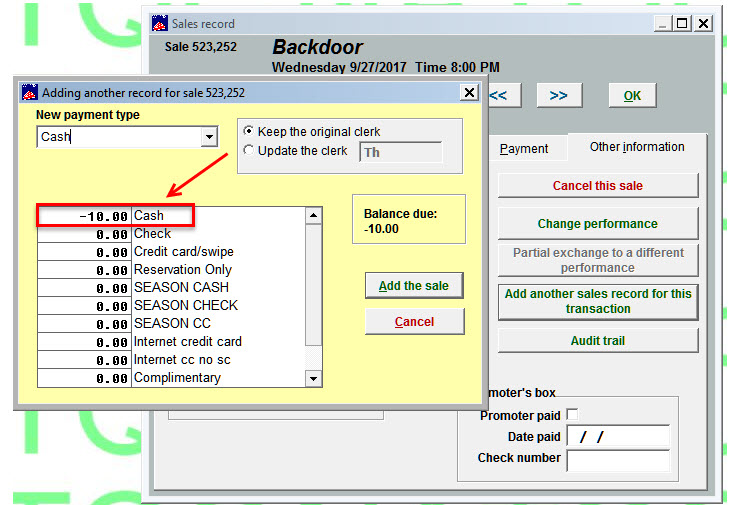
- You then have two sales records that would balance each other out.