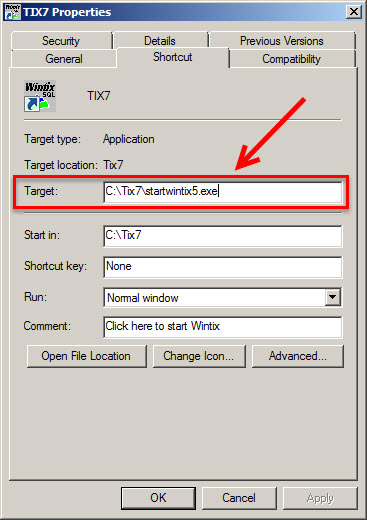(Last updated on: January 27, 2017)
If the computer is running a shortcut to the server Wintix5.exe, then Wintix will need to be closed on all computers running that shortcut before you can update.
Once you update the server Wintix5.exe, then all computers running that shortcut will be updated as well.
If the computer you’re updating is running Wintix 5.1 locally. – the shortcut will point to: C:\Tix7\startwintix5.exe
To find where your shortcut is pointing to:
- Right click on the desktop shortcut for Wintix.
- In the menu that pops up, click Properties.
- A window will open.
- The Target field shows you where your shortcut is pointing to.
- If the shortcut is running from your server, the target will not be your C drive. It will be a different drive on your server.