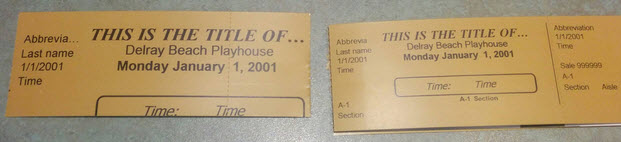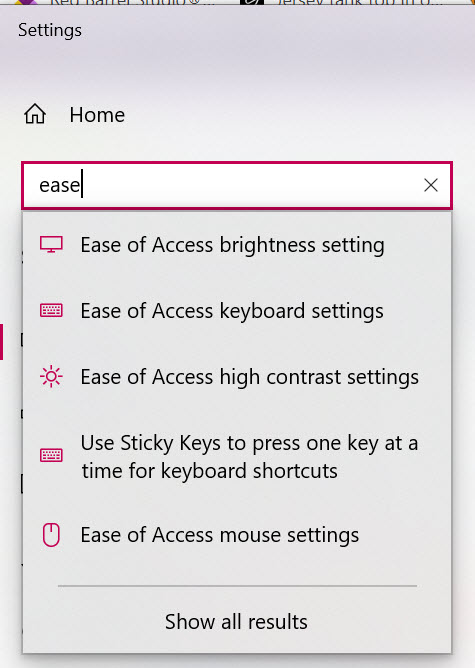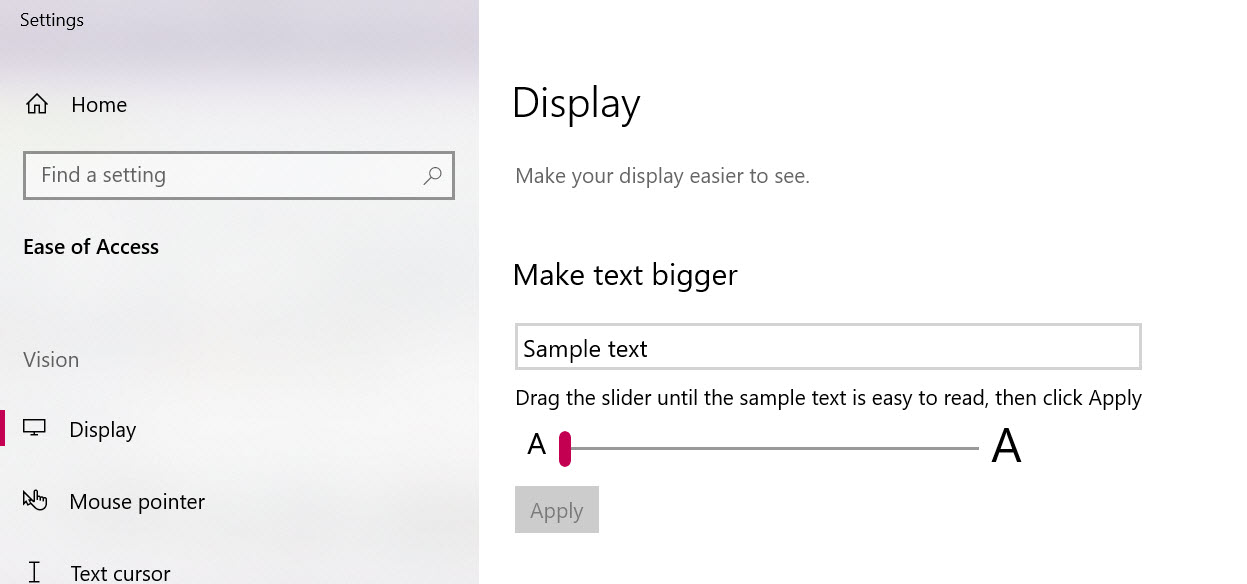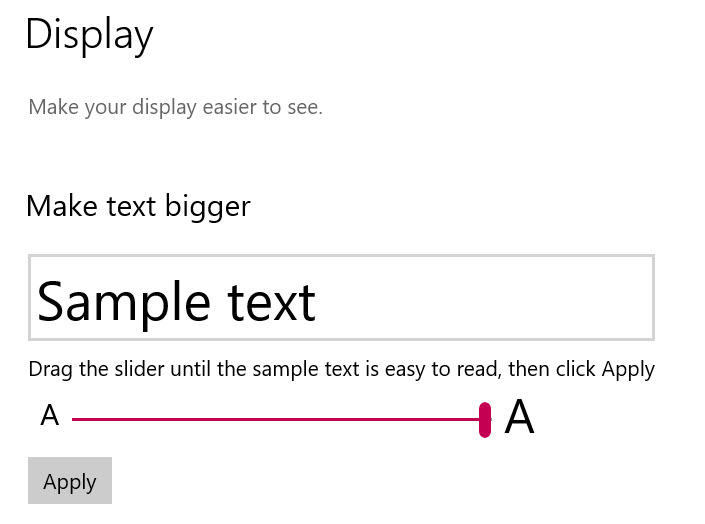(Last updated on: April 15, 2022)
Is the font size too big to print properly on reports or tickets? (In the example below, the font size on the left ticket is printing out too big and won’t fit on the ticket.)
If this happens to you, it most likely has nothing to do with Wintix or with your printer driver.
Instead, it is probably a Windows display issue with screen resolution that is easily fixed by going to the Windows Control Panel.
In Windows 10:
- Go to Settings and type “ease” or “ease of access” into the search bar.
- You want to go to Ease of Access brightness setting.
- You are now on the Ease of access Display page.
- You can make the text on your computer (tickets, reports) smaller or bigger by dragging the slider under the Make text bigger box.
- The screen shot below shows that the small text has been chosen.
- If you slide it to the right, the sample text becomes bigger.