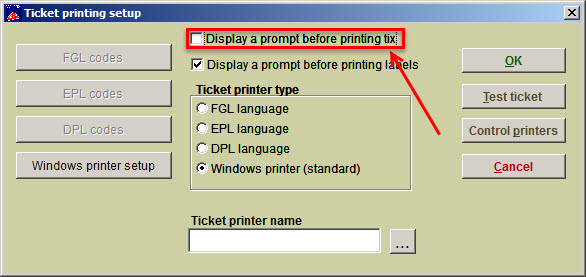(Last updated on: April 22, 2016)
Do you want to print multiple tickets for multiple sales without having to click Print (on the Windows printer dialogue box) for each sale?
- Go to File | Ticket setup
- Uncheck Display a prompt before printing tix.
- When you uncheck that box, Wintix will not display the Windows printer dialogue box when you print tickets, thereby eliminating the need to click Print for each sale.
- Keep in mind that when you uncheck that box, the Windows printer dialogue box will not appear for you to choose the printer, even at the point of sale.