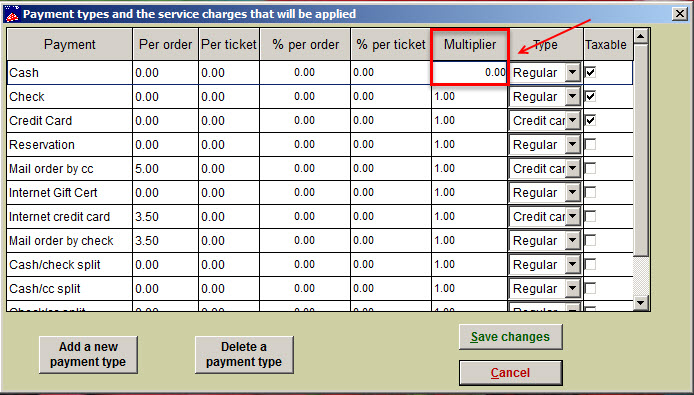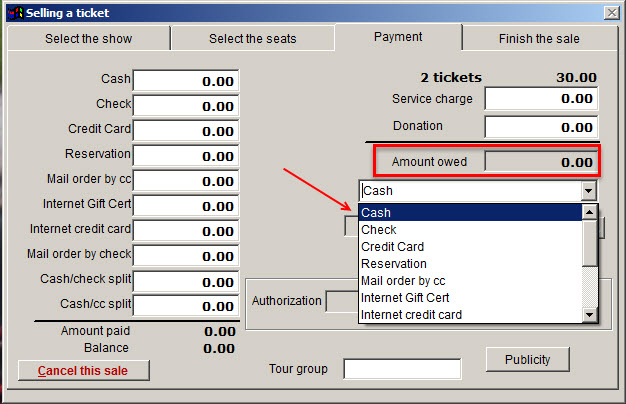(Last updated on: January 21, 2016)
- Go to File | Payment types and check to see that 1.00 is entered for each payment type in the Multiplier column.
- The multiplier default is 1.00. Please do NOT change this. The multiplier is used for exchange rates for organizations who accept foreign currency.
- If it is set at 0.00, when you make a regular sale or a quick sale, you will see that the balance due for that payment type will be $0.